User's Manual
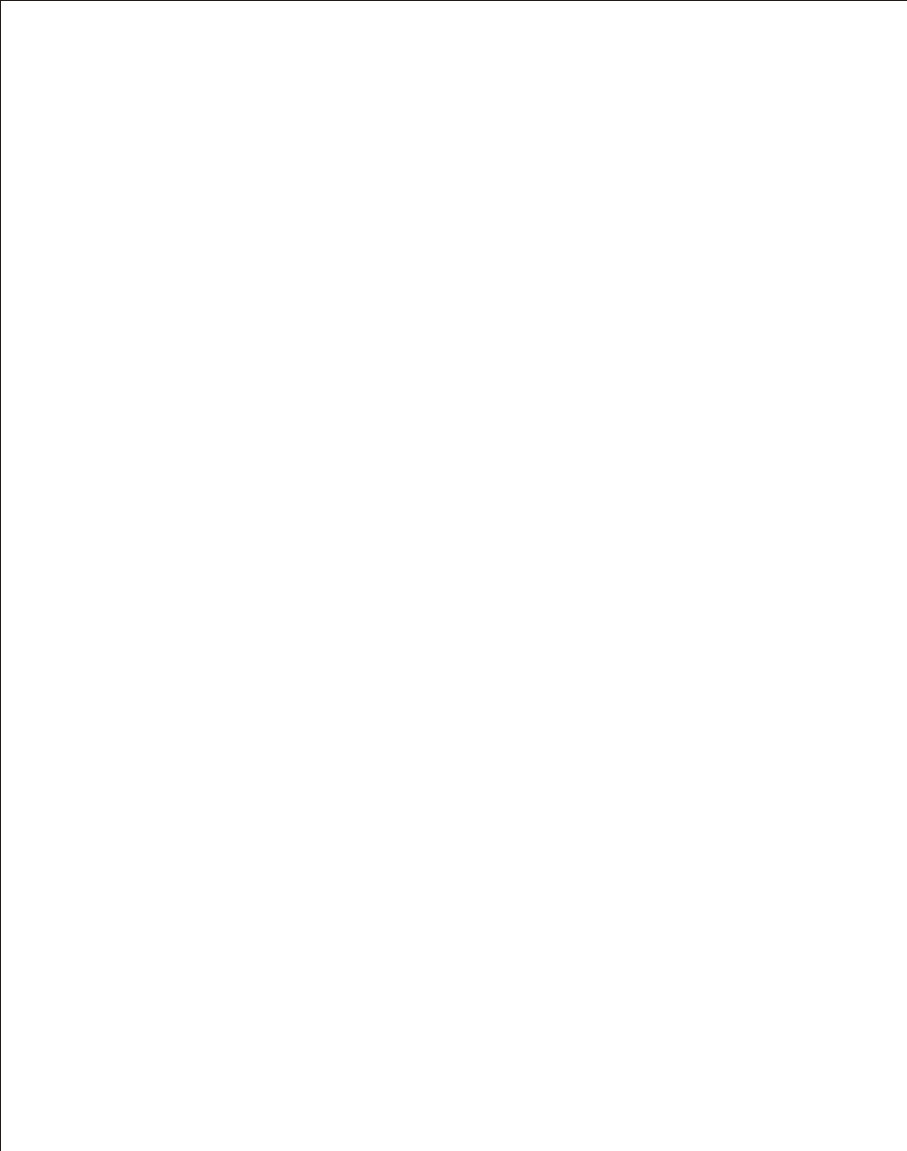
18
Frequently Asked Questions
Q: How do I set up my Digital Picture Frame?
A: It is very simple to get your Digital Picture Frame out of the box and running in just a few minutes.
Just plug the power adapter into the Digital Picture Frame and into a standard Wall Socket.
Insert a memory card into the appropriate card slot on the side of the Digital Picture Frame, and
turn it on. Your first slide show will automatically start to play.
Q: What memory cards can the Digital Picture Frame Read?
TM TM TM
A: Compatible memory cards include Secure Digital , MultiMedia Card , Compact Flash ,
TM TM TM TM
Memory Stick , MemoryStick Pro , Memory Stick Duo , Memory Stick Pro Duo , and xD card.
Q: I set up the Digital Picture Frame; why won't it turn on?
A: The Adapter is not securely connected to the Picture Frame or the Power Switch is not on.
Q: I have a memory card in the Digital Picture Frame; why can't I view my photos?
A: First, make sure that thememory card is one of the formats listed above and that the files on the
card are JPEG images files. Second, turn the Digital Picture Frame Off and make sure that the
memory card is inserted all the way into the card slot and is facing the correction. Third, turn
the Frame On. After a couple of seconds, you should see your first photo. Press Exit to open the
Card Selection screen and select the card. Then select Photos. You should see the Thumbnails
screen listing all photos on the card. If you don't, you may want to try another card.
Note: Some digital cameras save images in other formats. Please refer to your camera's manual if
your photos are not JPEG files.
Q: Why is the picture display slower with some pictures and faster with others?
A: Higher resolution pictures load more slowly. Try using lower resolution pictures or down
sampling your images. See your camera's operating manual for details on downsampling your
photos.
Q: Can I insert multiple memory cards?
A: Yes. Turn on the unit before inserting any card. The Card Selection Screen lets you choose
between all available memory cards.
Q: Does the Dgital Picture Frame have built-in memory?
A: Yes. It has built-in of memory. The volume depends on your model.
Q: Does the Digital Picture Frame support all JPEG and Motion JPEG files?
A: No, it supports JEPG and Motion JPEG files taken from a digital camera. The Digital Picture
Frame may notread all images or video files downloaded from the Internet or from other
software graphic applciations. Some video formats downloaded from the Internet are not
supported either.










