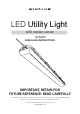User's Manual
10
Refer to switches 7 & 8 setting for dim level setting.
Switches 5 & 6: Light Sensor Auto O
Light Sensor Auto O refers to the ambient light level to keep lighting xture o
during the day time regardless any movement. For example, if you set to 10 lux, when
the ambient light is above 10 lux, the lighting xture will be turned OFF even there is
motion detected around. When the ambient light is below 10 lux and there is motion
detected by the sensor, the lighting xture will be ON.
Note: One lux is considered as bright as the illumination of a surface from a candle
1 meter away.
The “OFF” mode is for usage where you want to disable the light sensor function, i.e.
the lighting xture is controlled by motion sensor only. This mode would be suitable
for using in parking lot, which you may want to keep the light always ON regardless of
ambient light.
Note: Light sensor function will be disabled when Motion Sensor Auto O
(Switches 9 & 10) set to “OFF’”
Switches 7 & 8: Dim Level %
Dim Level is referring to the light dim level desired after you have selected your Switch
3 & 4 settings. You can choose the dim level from 10%, 20%, 30% or 50%, which means
the percentage of light level remaining from the original lighting level, so for example,
50% would mean that the light will dim to half of its original level.
Switches 9 & 10: Motion Sensor Auto O
Motion Sensor Auto O is the time for turn OFF the lighting xture completely when
there is no motion detected. You can set to O Mode, 30 seconds, 10 minutes, or 30
minutes. The light will be turned OFF when there is no motion detected within the
preset time. Any movement detected within this period will restart the timer and the
light will be turned on again.
If you have selected Time Dim function ON, the timer will start counting the Time Dim
function (S3 & S4) and then per Motion Sensor (S9 & S10). E.g. for S3 & S4 as 30 sec
and S9 & S10 as 5 min: the light will be dimmed down when no motion detected for
30 seconds and the light will be turned OFF when no motion is detected for further
5 minutes. Any movement detected within this period will restart timer, light will be
turned on again.