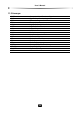User`s manual
User’s Manual
17
7.4 Add/Delete Channel
1. Press number key 4 to enter add/delete mode.
2. Press
keys to select a channel.
3. Press OK key to delete this channel, and “CH
Deleted” is displayed in top left corner of screen. If
you want to resume this channel, press OK key
again.
4. Press EXIT key to save and exit.
Note: When you switch channels, the deleted
channels will be skipped.
7.5 Move Channel
1. Press number key 5 to enter move mode.
2. Press
keys to select a channel, and press
OK key to confirm.
3. Press
keys to move it to a new position and
press OK key to confirm.
4. Press EXIT key to save and exit.
7.6 Search Channel
1. Press number key 6 to display search window.
2. Input the name of channel you want to search on
title bar. Please refer to following operations:
Select characters on the keyboard with arrow keys
and press OK key to input.
Select “<-” and press OK key to move cursor
leftward on title bar.
Select “->” and press OK key to move cursor
rightward on title bar.
Select “SP” and press OK key to leave a space on
title bar.
Select “CLR” and press OK key to delete all
characters on title bar.
Select “OK” and press OK key to confirm
searching.
Select “Exit” and press OK key to cancel
searching.
3. After searching, related channel list is displayed.
4. Press
keys to select a channel in the channel
list.
5. Press OK key to play it in full screen.