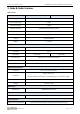User's Manual
Wisen Innovation Technical Doc. No.2019 WISENMESHNET® L-Series Omni Tilt & Distance Sensor Node - User Manual
www.wisencn.com Page - 11 - of 15
16
Unknown command or wrong parameter from laser
module
Change to a new battery (Wisen)
24
Checksum error
Change to a new battery (@E224)
74
No EEPROM detected, code has to be loaded by GSI
Change to a new battery (@E274)
76
Read of code from EEPROM wrong
Change to a new battery (@E276)
78
EEPROM error which appears if something goes wrong
during the flashing of the firmware
Change to a new battery (@E278)
90
Calibration signal out of range
Change to a new battery (@E290)
Laser Time
The time period (in the unit of seconds) that a laser module has been switched on at each T.
Typically, of value: 2-3s.
Sampling Status
The number of samples that has been successfully measured. Typically, of value: 5.
5.4.Deployment Procedures
1) Open the box: Take the node out of the package and open its lid;
2) Insert Battery: By default, a node does not contain a D-Cell battery. Therefore the battery needs to be inserted.
Notice : +ve and –ve orientation must be correct, otherwise, the internal circuit may be damaged;
3) Antenna Installation: screw the antenna tightly onto the node;
Figure 4. Mesh Antenna.
4) Power On: switch on the Omni Tilt & Distance Sensor Node by On/Off Switch. Now you should be able to see 3
LEDs flashing 3 times, this means the node is on. Then switch off the node to save power if the gateway is off;
5) Tighten the 4 Cap-Hex-Head screws of the lid to secure the enclosure IP rating;
6) To validate the sensor data, please visit WISENMESHNET® Visualisation Platform for further details.
5.5.Mounting Options
The node fixings must be rigid for the sensor to measure accurate data. Movement in the fixings will affect the