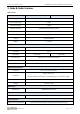User's Manual
Wisen Innovation Technical Doc. No.2019 WISENMESHNET® L-Series Omni Tilt & Distance Sensor Node - User Manual
www.wisencn.com Page - 13 - of 15
b) Check the box lid to see if it is firmly tightened;
c) Whether the antenna is bent or damaged and that the node is not blocked by new construction, e.g.,
hoardings;
d) When it is possible, check that the signal strength is normal by using a spectrum analyser;
e) Open the lid, to see whether the battery is firmly attached to its holder;
f) Use a multi-meter to measure the battery voltage. If it is below the stop (minimum) voltage, replace
the battery.
Notices :
i. Case One: If any change has been made from the list above, please inspect the data from the remote server;
ii. Case Two: If all the actions from the list above have not cured the problem, please contact Wisen. We will be
happy to help.
7. Package and Accessories
Standard:
No.
Items
Dimension (mm)
Qty.
1
WISENMESHNET
®
Omni Tilt & Distance Sensor Node
100x100x60
1
2
Mesh Antenna
200
1
3
Dust Cover for Laser Front Glass
-
1
4
Cap-Hex-Head Screw
M6x14
4
5
User Manual*
Downloadable from WISENMESHNET®
Visualisation Platform.
6
Inspection Report*
8. Safety and Warning
Warning: Please read the following instructions carefully.
1)Operation Safety