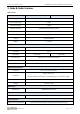User's Manual
Wisen Innovation Technical Doc. No.2019 WISENMESHNET® L-Series Omni Tilt & Distance Sensor Node - User Manual
www.wisencn.com Page - 9 - of 15
5.2.Reading Conversion to Structural Tilt Direction
When holding the User Manual page horizontally, then when X-axis arrow rotates around 0-dot into the paper plane,
the readings of “x” decreases.
Figure 4. Axis marks on the product label.
5.3.Laser Distance Warning and Error Code
Warning!
A. This is an automated system, the laser beam must be
set to point at an appropriate non-reflective surface;
B. The protection window glass on a node must be kept
clear all the time;
C. Distance 0mm starting plane: plane of the protection
window glass.
Special Notice
Laser_Pointing_Mode Switch: It sets laser into pointing mode. By default, it is in switched off state (i.e., empty circle
sign). Switch location is highlighted in the figure below.
It can be switched on/off before/after a node's power-on. This pointing mode only becomes active after a valid laser
reading is achieved.
Note: please do switch it off after an installation is completed, otherwise, the battery life is significantly shortened.
Laser front Lenses Protection Cover: All our laser nodes are shipped with their individual Protection Cover (of a 3M