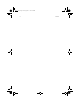User Manual Part 1
viii
2. Connect one end of the AC adapter to the DC-in port on the computer’s rear
panel and the other end to a properly grounded power outlet.
3. Slide the display cover latch to the left (1) to open the display (2). Press the
power switch (3) to turn on the power. The POST (power-on self-test) routine
executes and Windows begins loading.
AJ-e.book Page viii Friday, April 11, 2003 5:18 PM