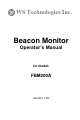Operator`s manual
6
Monitor Mode:
The Monitor button will switch the screen to the Monitor mode. This is
the normal mode for monitoring beacon burst activity.
The Setup button will switch the screen to the Setup mode. This mode
allows the user to setup the application and receiver as needed.
The Status section displays the status of the Receiver Connection, the
Computer Status, and the Receiver Status.
Single click on each heading in the Status section to collapse or
expand the section under each heading.
The Beacon Burst log area will automatically record and log all
received 406 MHz beacon bursts. The information in this section
Monitor button
Setup button
Status section
Beacon Burst log area
Monitor
button
Setup
button
Status
section
Beacon burst
log area
Beacon burst
decode area
Full Screen
button