User's Manual
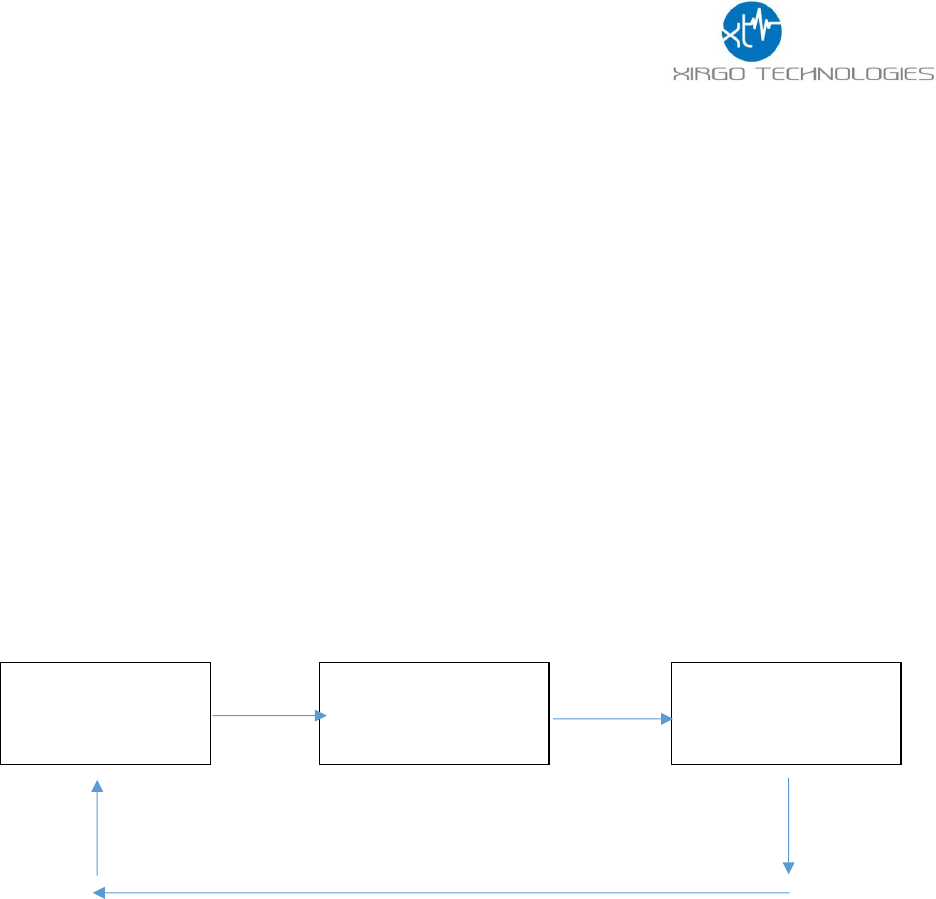
21
3.9 Example Device Behavior
This section describes XT3630 device behavior based on the following configurations:
+XT:4001,1,5,3
+XT:4002,1,50
+XT:4003,0,0,0,0,0
+XT:5401,8
+XT:3017,90,30,0,1
The sleep/wake configuration and the sleep timer are the most important commands to set correctly to set the
expected reporting behavior of the XT3630. The units have been configured with a sleep timer of 8 minutes.
This means that after the wait times defined in the 3017, the unit will enter low power mode for 8 minutes
until it wakes again to report per the 3017 configured timings. The flow chart below will show the expected
periodic behavior of this configured XT3630.
The 4001, 4002, and 4003 command configure how the device will gather sensor data during the 90 Second
<WT1> period. Xirgo recommends using only the default WT1 and WT2 at this time. This can be further tuned if
necessary at a later time. The 4002 is set at a minimum of 50-meter accuracy, but that can be increased or
decreased as necessary.
Bluetooth is disabled by default, but can be tested if desired. The recommended test command for Bluetooth
advertising is:
+XT:4003,1,2,15,10,BLETEST
Any BLE scanning device should be able to detect the ‘BLETEST’ name and view the available advertising data
from the device.
Sleep For 8
Minutes <ST>
Wake and gather
sensor data for 90
seconds
(WT1)
30 second window
to Transmit to
basestation
(WT2)










