User's Guide
Table Of Contents
- Contents
- Getting Started
- Features
- Pen
- WriteTouch
- Front panel buttons
- Status lights
- Security
- Windows Security button
- Fingerprint reader
- Display
- View Anywhere display (optional)
- Microphones
- Speakers
- Ambient light sensor (ALS)
- Accelerometer
- Infrared (IrDA)
- USB 2.0 ports
- Headphones port
- Microphone port
- Security slot
- VGA port
- DVI-D port
- Docking port
- Ethernet port
- SD (Secure Digital) card slot
- PC card slot
- SIM card slot
- Wi-Fi (802.11a/b/g wireless)
- Wireless Broadband
- Bluetooth wireless
- Antenna
- Power adapter
- Battery
- Using your Tablet PC
- Using Motion Dashboard
- Using the pen
- Using Tablet PC Input Panel
- Configuring pen options
- Using WriteTouch
- Configuring front panel buttons
- Using USB
- Using Ethernet
- Using the display
- Setting up an external display
- Using the built-in microphones
- Connecting headphones, external speakers, or a microphone
- Using speech recognition
- Using power management
- Using the battery
- Using Motion OmniPass and the fingerprint reader
- Using Windows Security Center
- Setting up users and passwords
- Using Wi-Fi (802.11a/b/g)
- Using Wireless Broadband
- Using Bluetooth
- Using infrared
- Finding additional software
- Care and Maintenance
- Troubleshooting and Support
- Index
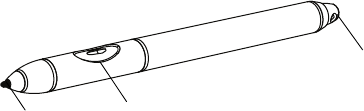
8 Chapter 2 Features
Pen
An important difference between traditional PCs and Tablet PCs is that you frequently use
the tablet pen to interact with the computer instead of a mouse and keyboard. The pen
includes a pressure-sensitive tip, a function button, and on some models, an eraser. The pen
contains no batteries and requires no external power.
Note: The eraser is not functional on WriteTouch models.
For information about using the pen, see “Using the pen” on page 21.
WriteTouch
With the optional WriteTouch dual mode feature, the LE1700 includes an active digitizer as
well as a touch-sensitive display. This enables you to use the digitizer pen or your fingertips
to interact with the Tablet PC. The digitizer pen gives you more precision, but touch can be
more convenient.
The WriteTouch touch screen uses capacitive touch technology, and therefore responds
only to finger touches. The touch screen does not respond to a gloved hand or a stylus.
Note: The tablet pen eraser is not functional on WriteTouch models.
For more information, see “Using WriteTouch” on page 23.
Tip
Function button
Eraser










