User's Guide
Table Of Contents
- Contents
- Getting Started
- Features
- Pen
- WriteTouch
- Front panel buttons
- Status lights
- Security
- Windows Security button
- Fingerprint reader
- Display
- View Anywhere display (optional)
- Microphones
- Speakers
- Ambient light sensor (ALS)
- Accelerometer
- Infrared (IrDA)
- USB 2.0 ports
- Headphones port
- Microphone port
- Security slot
- VGA port
- DVI-D port
- Docking port
- Ethernet port
- SD (Secure Digital) card slot
- PC card slot
- SIM card slot
- Wi-Fi (802.11a/b/g wireless)
- Wireless Broadband
- Bluetooth wireless
- Antenna
- Power adapter
- Battery
- Using your Tablet PC
- Using Motion Dashboard
- Using the pen
- Using Tablet PC Input Panel
- Configuring pen options
- Using WriteTouch
- Configuring front panel buttons
- Using USB
- Using Ethernet
- Using the display
- Setting up an external display
- Using the built-in microphones
- Connecting headphones, external speakers, or a microphone
- Using speech recognition
- Using power management
- Using the battery
- Using Motion OmniPass and the fingerprint reader
- Using Windows Security Center
- Setting up users and passwords
- Using Wi-Fi (802.11a/b/g)
- Using Wireless Broadband
- Using Bluetooth
- Using infrared
- Finding additional software
- Care and Maintenance
- Troubleshooting and Support
- Index
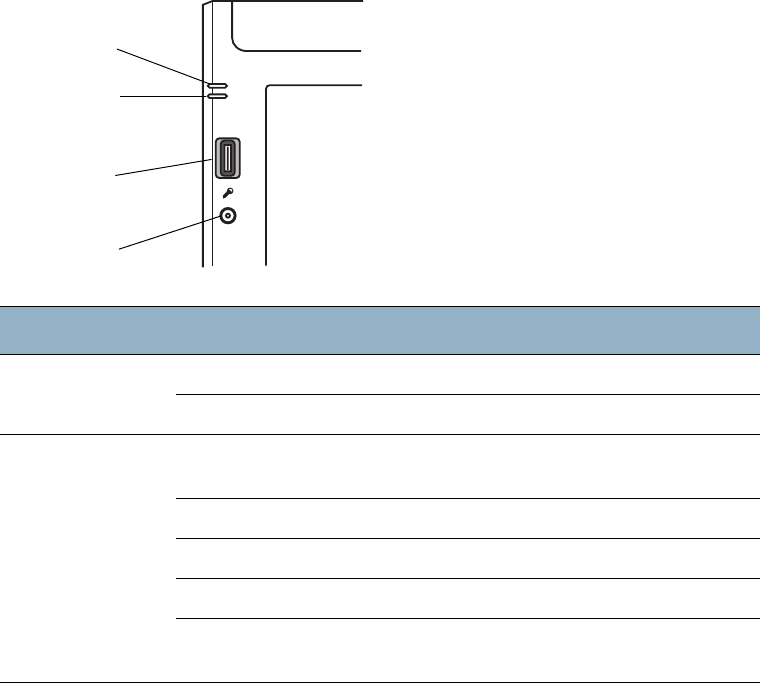
10 Chapter 2 Features
Status lights
You can use the indicator lights on the front of the LE1700 to monitor the status of the
tablet. The following illustration shows the status lights on the LE1700.
Security
The LE1700 provides a safe computing environment that enables strong security protection
and serves as the foundation for complementary security technologies.
The core security features include password-protected Phoenix TrustedCore BIOS with HDD
locking and networking control, a built-in fingerprint reader, a universal security lock, the
Dashboard Security Center, TPM (Trusted Platform Module), and a Smart Card-ready
platform.
With the built-in TPM and Infineon Security Platform Tools, you can create and manage
digital certificates for user and platform authentication. These features are most commonly
used by enterprises and enabled by the system administrator. To learn more about TPM, go
to www.motioncomputing.com/support/support_documentation.asp.
Light Status Description
Power Steady blue On
Blinking blue The Tablet PC is in Standby mode
Battery Steady blue The battery is fully charged and the
Tablet PC is running on AC power
Steady amber Charging
Flashing amber (fast) 5% charge or less remaining
Flashing amber (slow) The battery is too hot to charge
Off The Tablet PC is running on battery
power
Power light
Battery light
Windows Security
Fingerprint
reader
button










