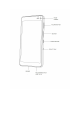Quick Start Guide
Installing&one&Micro&SD&card&
!
WARNING:&your&device&only&accepts&one&MICRO&SD&in&the&slot&
next&to&the&outside&tray&door.&&
&
Steps:!
• Insert!the!e jec tio n !p in !in to !th e!h o le !o n!t h e!tr ay !to !lo o se n !th e!
tray.!
!
CAUTION:&Ensure&that&the&ejection&pin&is&perpendicular&to&the&
hole.&Otherwise,&the&device&may&be&damaged.!
• Pull!the!tray!out!carefully.!
CAUTION:&Ensure&the&tray&remains&perpendicular&to&the&hole&
while&you&pull&it&out.!
• Gently!press!the!Micro!SD!card!into!the!larger!slot!on!the!tra y!
to!secure!it,!with!gold!conta cts!fac ing!do w n. !
CAUTION:&If&the&card&is¬&fixed&firmly&into&the&tray&the&card&may&
leave&or &fa ll&o u t&o f &th e &tr a y.!
• Insert!the!t ray !b ac k !in!t h e!d e vic e!c ar ef ully .!!
!
CAUTION:&Ensure&that&the&tray&is&inserted&in&the&opening&and&
remains&perpendicular&to&the&hole&during&insertion.&Otherwise,&
the&tray&or&device &m ay&be &dam a ge d. !
• Push!the!tray!in!completely.!!
!