Operation Manual
Table Of Contents
- Getting Started
- Using Xplova E5
- Changing the Settings
- Using the Accessories
- Using Web Applications
- Appendix
- Declarations of Conformity
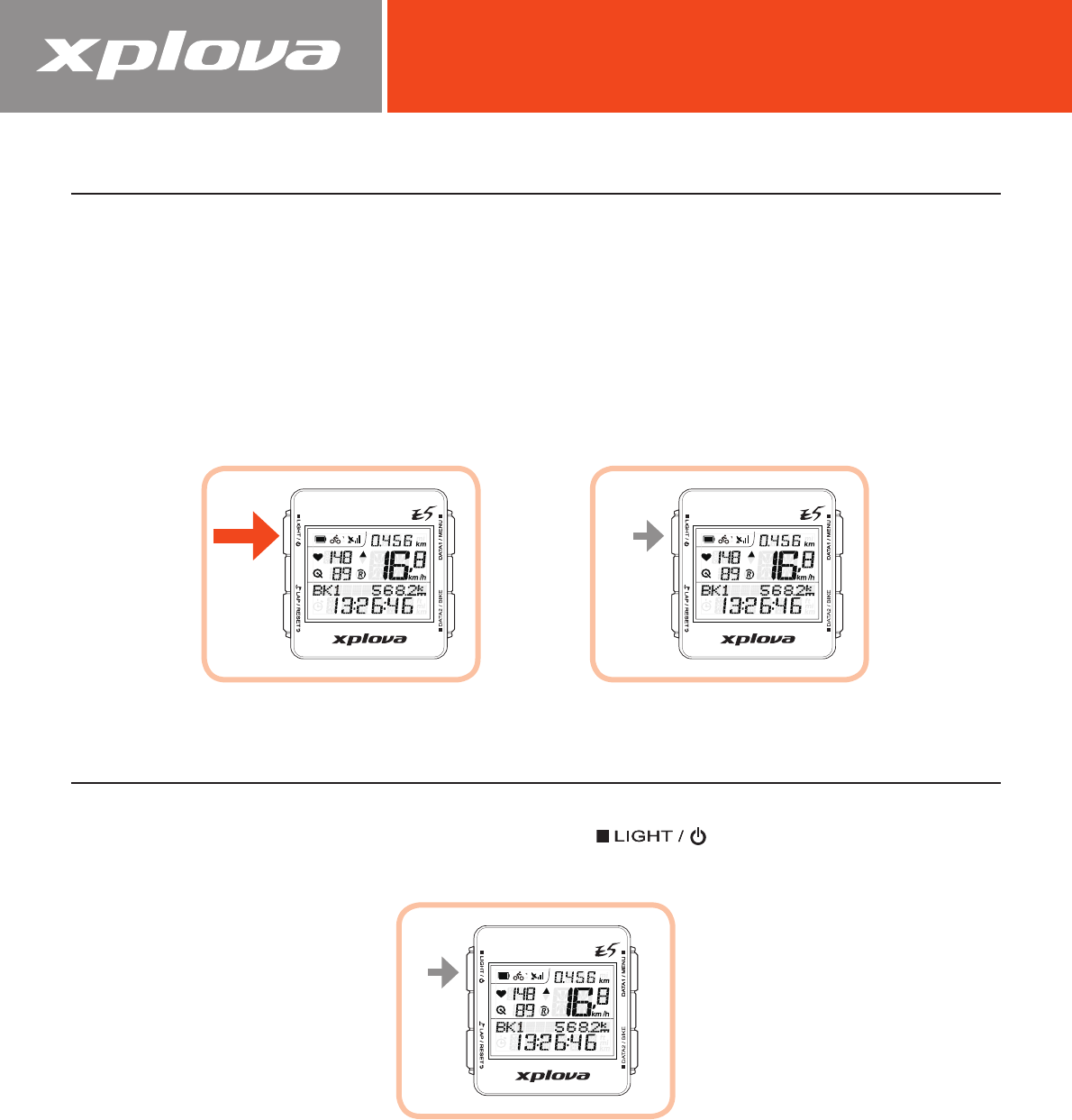
14
Using the Button Controls
The Xplova E5 has four button controls that behave differently depending on the
key press duration. The following images will be shown throughout this document to
indicate the key press duration needed for a particular operation.
Button Operation Description
Long Press Short Press
Adjusting the Backlight
To adjust the brightness setting, short press repeatedly to scroll
through the brightness options. Options are: HIGH, LOW, OFF.










