Operation Manual
Table Of Contents
- Getting Started
- Using Xplova E5
- Changing the Settings
- Using the Accessories
- Using Web Applications
- Appendix
- Declarations of Conformity
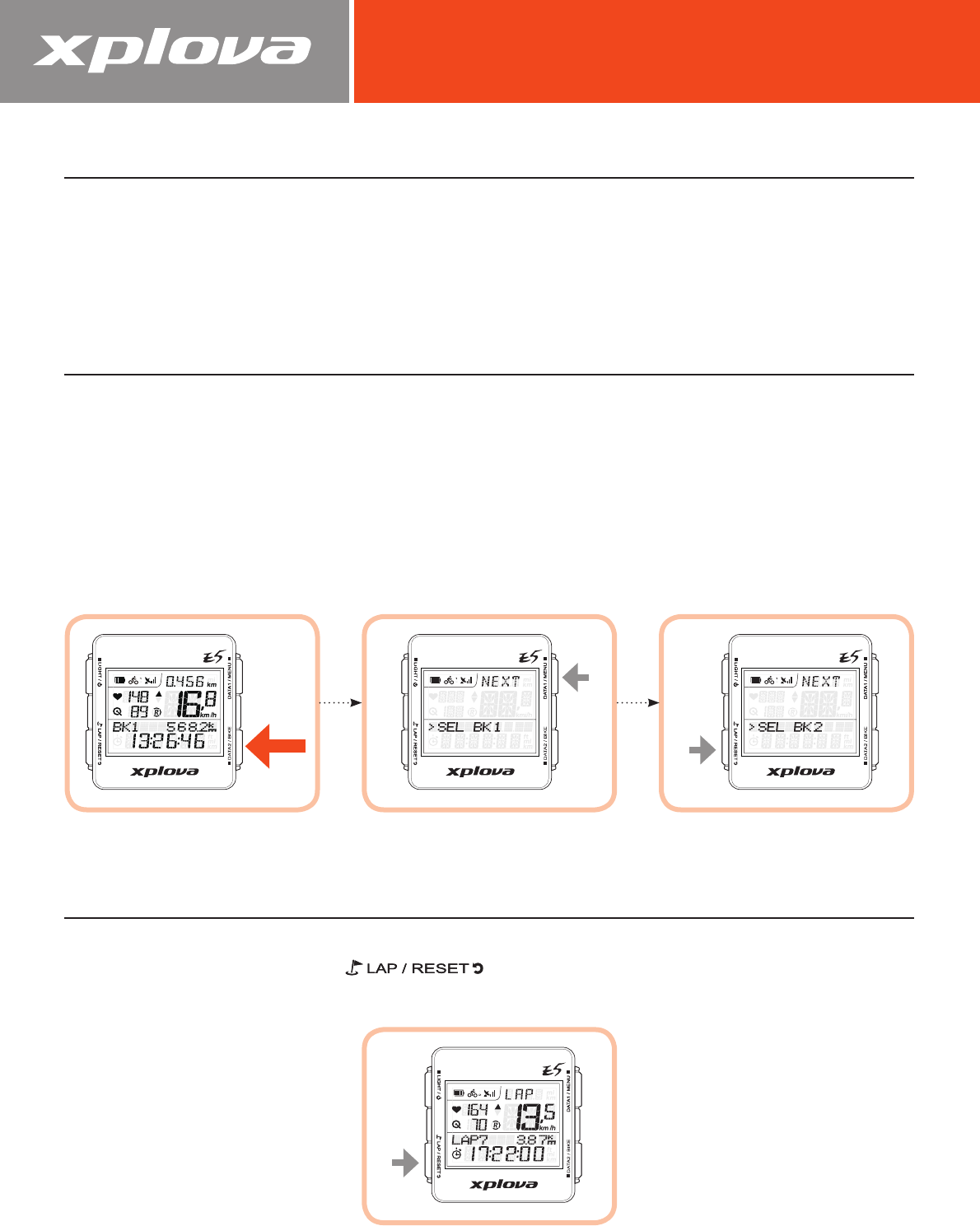
16
Creating Personal Profile
With the User Prole, you can edit information about yourself such as your gender,
height, weight, and birth year. See “USER Menu” on page 27 for details.
Selecting Bike Profile
You can congure up to three bike proles on Xplova E5: Bike1, Bike2, and
Custom. For details, see “Bike Menu” on page 25.
To switch between the bike profiles:
1. Enter Bike prole
selection.
2. Scroll through bike
prole options.
3. Conrm selection.
Marking Lap / Location
During recording, press to mark a new LAP or mark the current
location to the current recording session.










