Operation Manual
Table Of Contents
- Getting Started
- Using Xplova E5
- Changing the Settings
- Using the Accessories
- Using Web Applications
- Appendix
- Declarations of Conformity
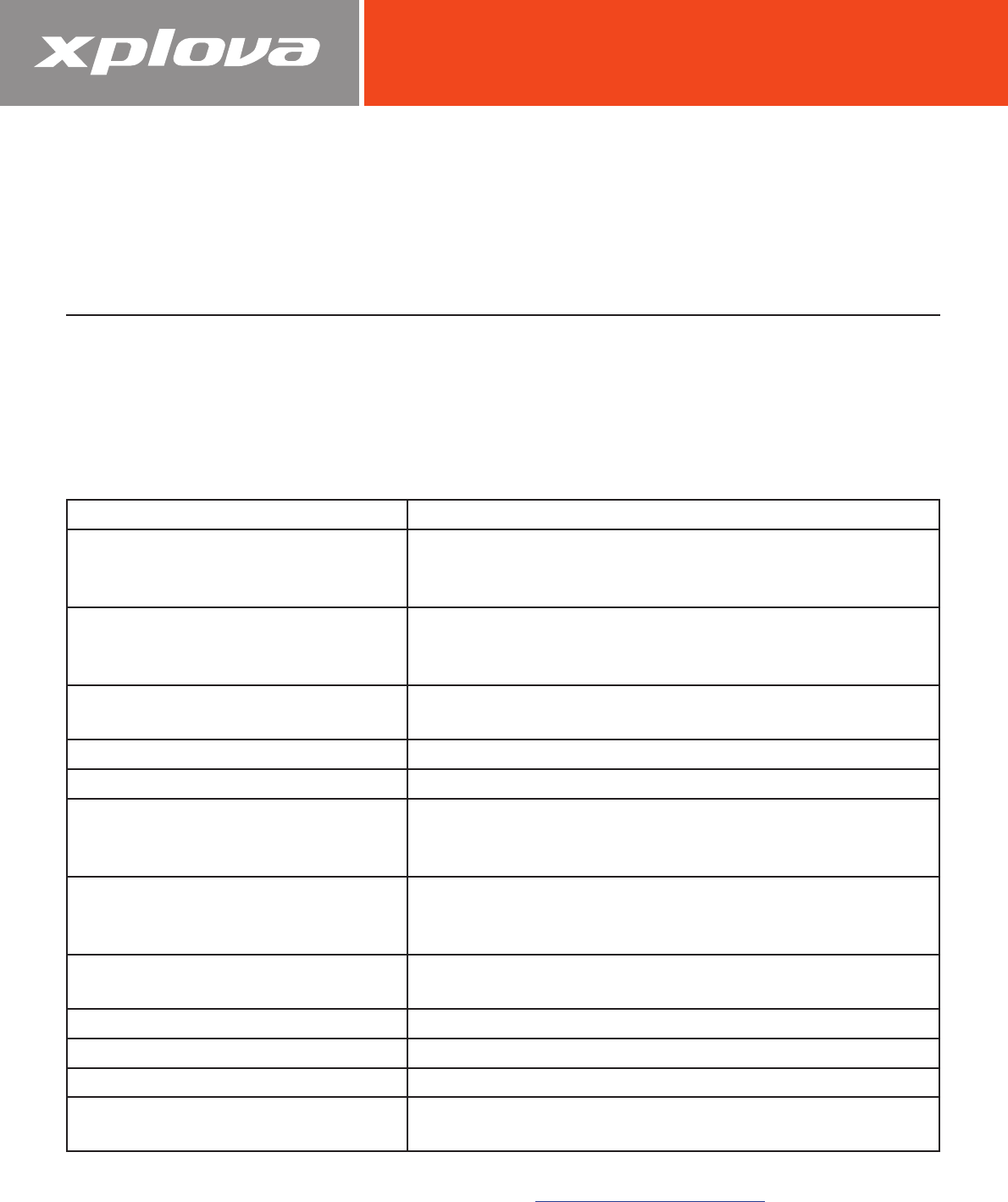
18
Changing the Settings
Using the Menu
The Menu Tree
The Xplova E5 has a number of customizable settings available so you can control
functionality and personalize your device.
Menu Item Description
1. RECORD Allows you to view your exercise records. You can
view records according to record number, summary,
or lap detail.
2. WARNING Allows you to congure the Xplova E5 to notify you
when you exceed a specied time, distance, calories
burnt, or heart rate value.
3. GPS Allows you to view GPS signals and reset the GPS
receiver.
4. ALT (Altitude) Allows you to congure up to four altitude settings.
5. SOUND Allows you to enable or disable beep sound.
6. S-PAUSE (SMART PAUSE) Allows you to specify the minimum speed limit by
which the Xplova E5 will automatically pause when
the device goes below that limit.
7. BIKE Allows you to congure the wheel size and set the
current bike to pair with speed, cadence and combo
sensors or a power meter.
8. HRM (Heart Rate Monitor) Allows you to pair your device with a heart rate
monitor.
9. USER Allows you to set your prole.
10. TIME Allows you to congure the Xplova E5 clock.
11. UNIT Allows you to set the default unit of measurement.
12. F-RESET (Factory Reset) Allows you to reset the device to its factory default
settings.
NOTE: Some settings can be changed via http://tour.xplova.com/.










