Operation Manual
Table Of Contents
- Getting Started
- Using Xplova E5
- Changing the Settings
- Using the Accessories
- Using Web Applications
- Appendix
- Declarations of Conformity
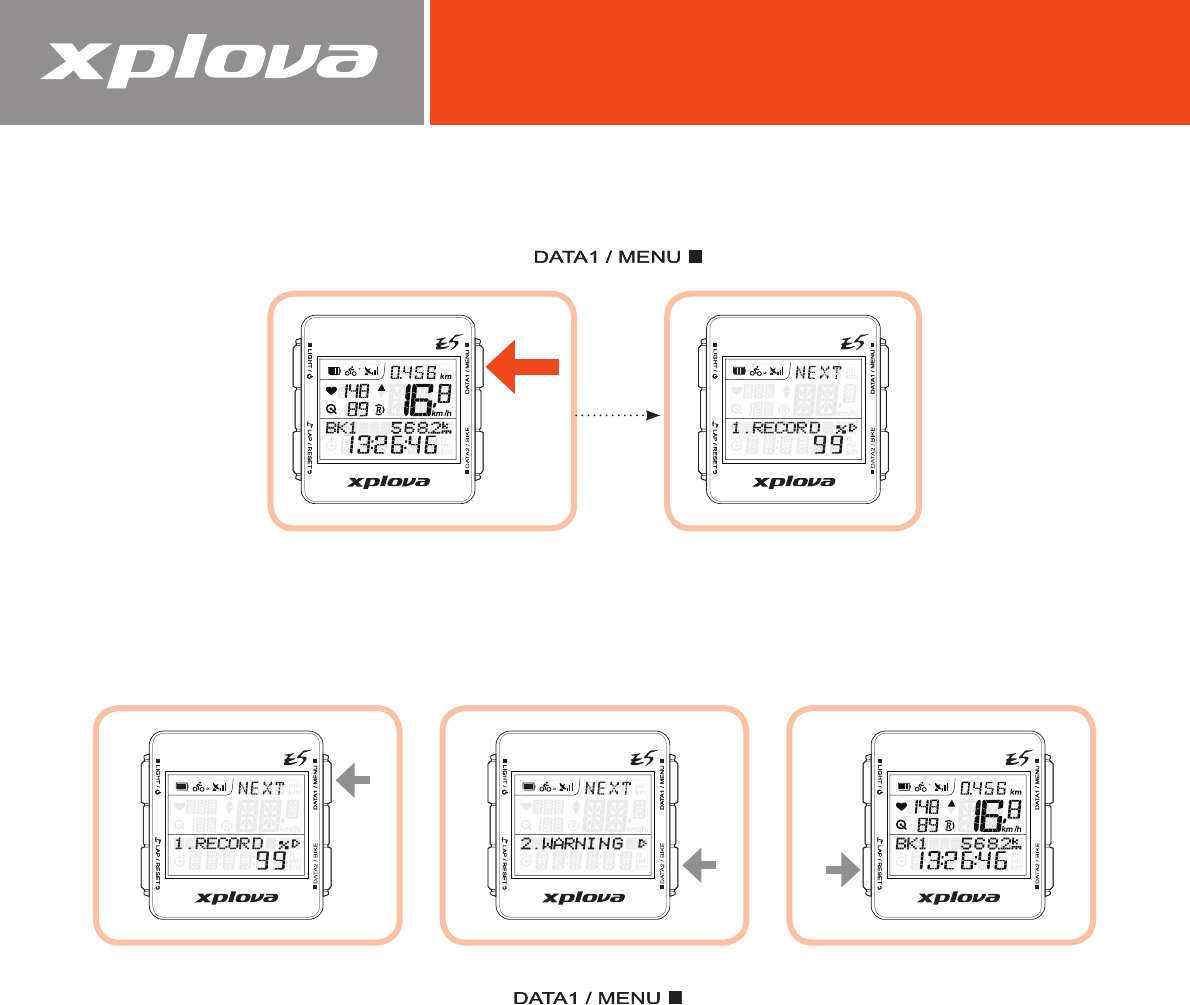
19
Menu Button Controls Description
To bring up the menu, long press .
To adjust the menu settings, use the button operations below to select an item,
conrm an option, and exit or return to a previous screen.
Scroll to Next Item Select the Item Return to Previous
NOTE: You can also long press to exit the menu and return to the
main screen.










