Operation Manual
Table Of Contents
- Getting Started
- Using Xplova E5
- Changing the Settings
- Using the Accessories
- Using Web Applications
- Appendix
- Declarations of Conformity
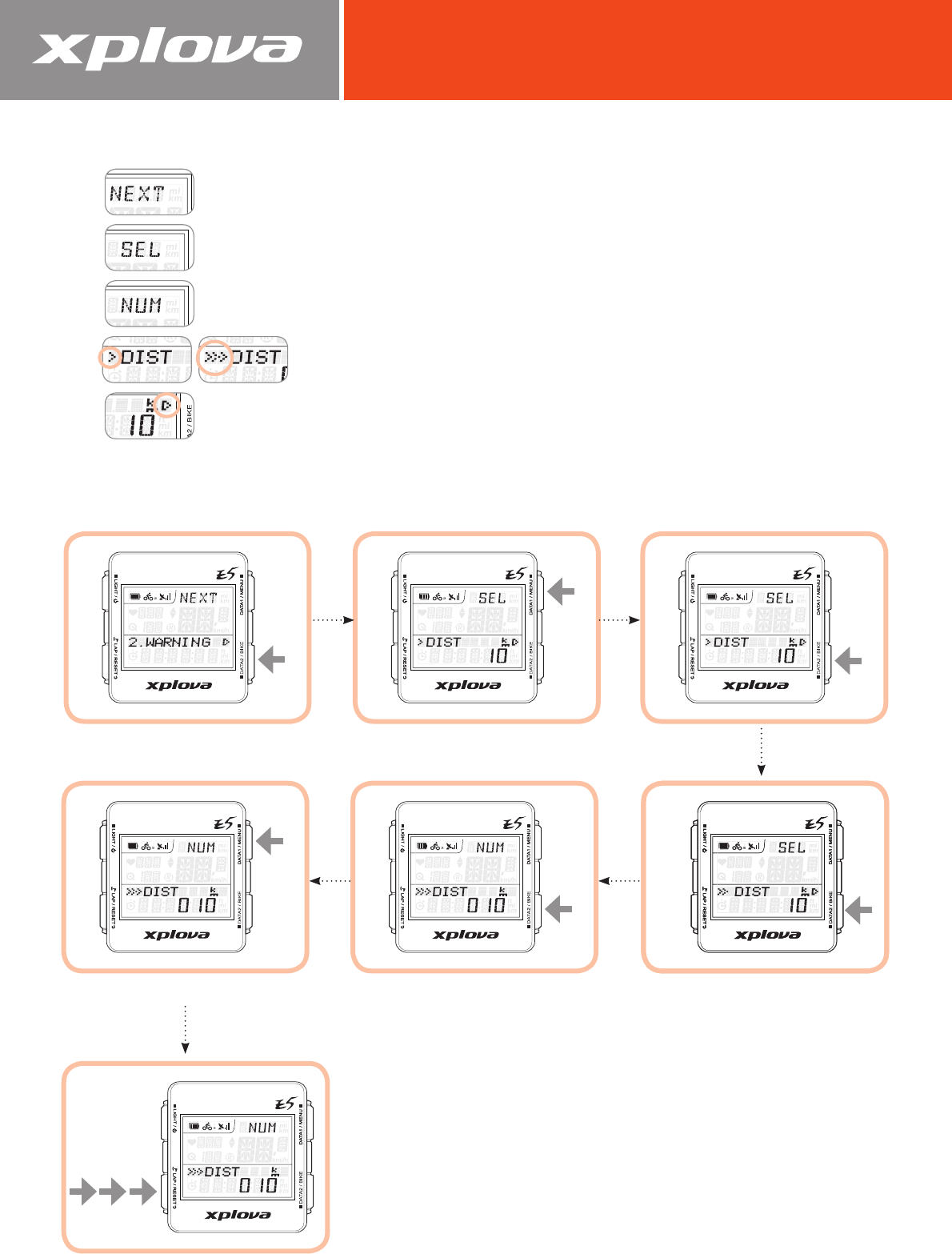
20
Depending on the current settings, the following screen terminologies may appear:
Indicates options are available. Press to scroll through other options.
Indicates numeric entry. Press to scroll to the next eld.
Indicates the current menu level.
Indicates next menu available. Press to scroll to the next menu.
Press to enter the setting.
Below is an example of setting the distance in Warning menu.
Enter the Menu Conrm Option
Conrm to Change Value
Adjust Value
NOTE: A blinking eld is the
current data eld.
Scroll to Next Field
Select an Option
Exit screen










