Operation Manual
Table Of Contents
- Getting Started
- Using Xplova E5
- Changing the Settings
- Using the Accessories
- Using Web Applications
- Appendix
- Declarations of Conformity
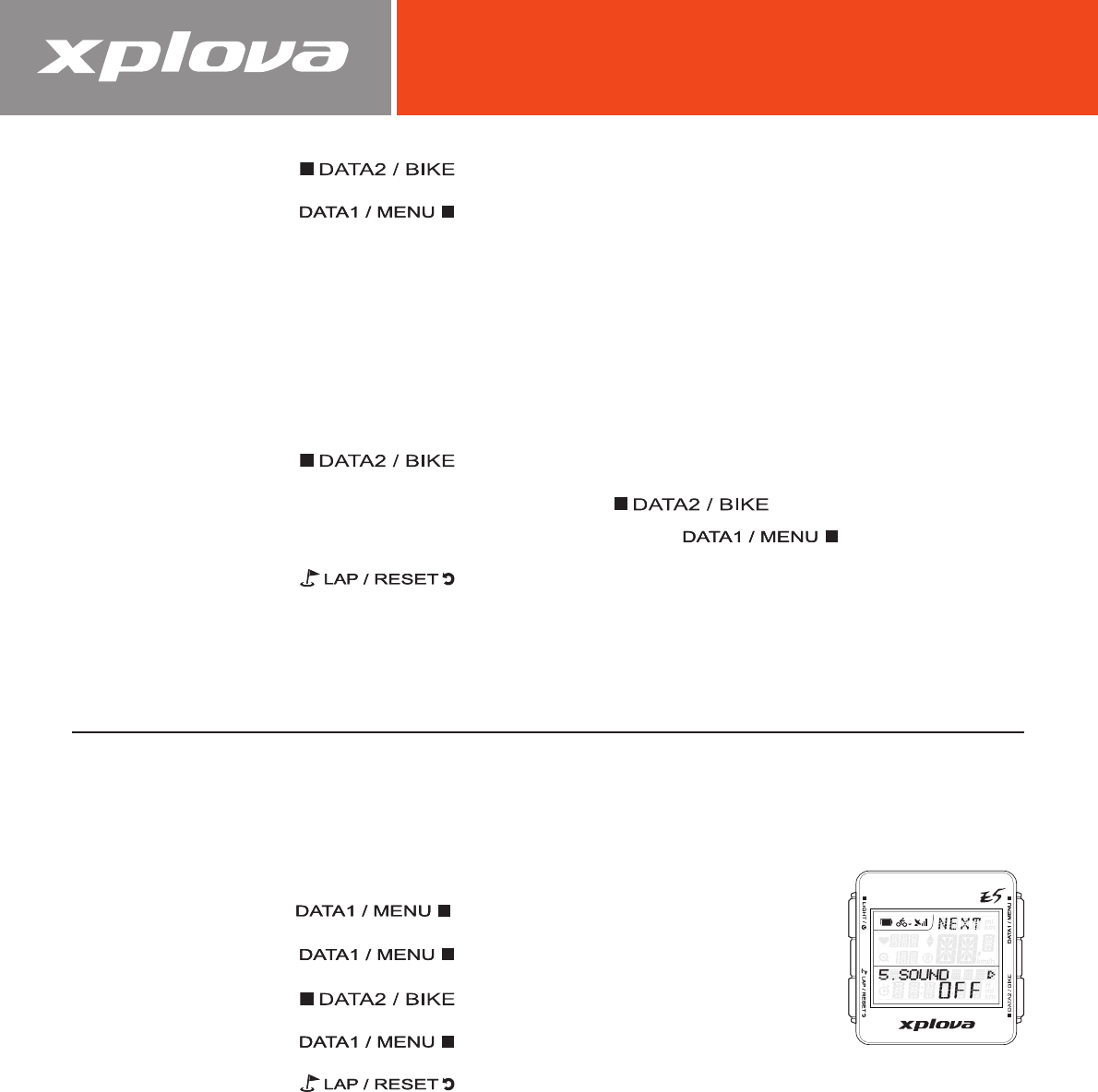
24
3. Short press to enter the ALT menu.
4. Short press repeatedly to scroll through the four altitude
reference points:
• ALT: The set the current altitude.
• HOME: To set the altitude as HOME.
• ALT1 / ALT2: To set the altitude as ALT1 or ALT2.
• ALT-GPS: To set the current altitude according to the altitude value received
from the GPS. Only works when GPS is xed.
5. Short press to select the reference point.
6. To manually set the altitude, short press repeatedly to adjust
the value. To move to another eld digit, press .
7. Short press to conrm the value and return to the previous
screen.
SOUND Menu
The Xplova E5 emits beep sounds when buttons are pressed or to indicate
warnings, reminders, etc. The Sound menu allows you to enable or disable sounds on
your device.
1. Long press to bring up the menu.
2. Short press repeatedly to scroll to SOUND.
3. Short press to enter the SOUND menu.
4. Short press to select ON or OFF.
5. Short press conrm the selection and return to the previous
screen.










