Operation Manual
Table Of Contents
- Getting Started
- Using Xplova E5
- Changing the Settings
- Using the Accessories
- Using Web Applications
- Appendix
- Declarations of Conformity
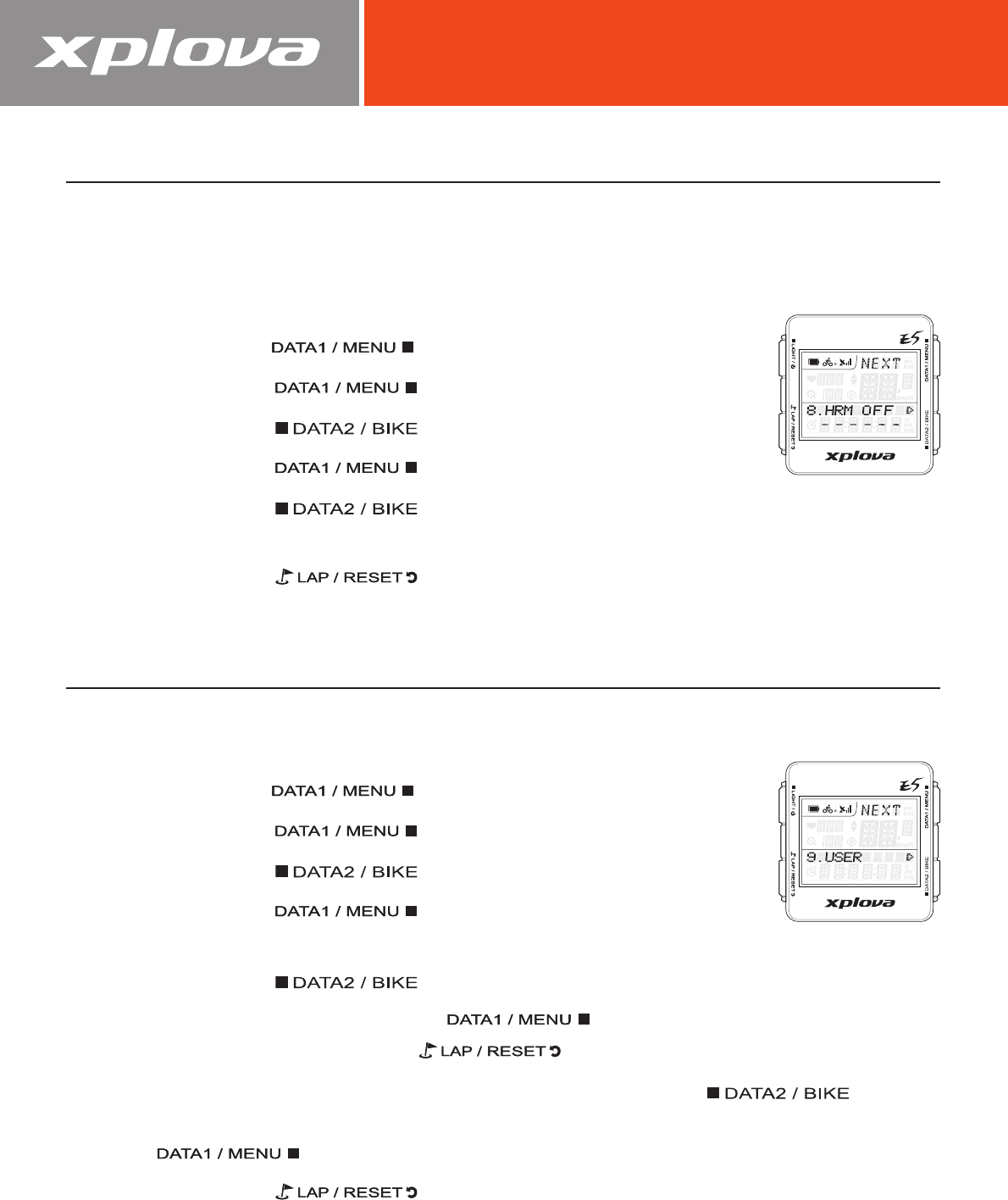
27
HRM (Heart Rate Monitor) Menu
The HRM menu allows you to monitor your exercise and body condition.
To pair the Heart Rate Monitor:
1. Long press to bring up the menu.
2. Short press repeatedly to scroll to HRM.
3. Short press to enter the HRM menu.
4. Short press to select ON or OFF.
5. Short press to conrm the selection. If you select ON, the
Xplova E5 will automatically scan and pair with the HRM.
6. Short press to return to the previous screen.
USER Menu
The USER menu allows you to edit information about yourself.
1. Long press to bring up the menu.
2. Short press repeatedly to scroll to USER.
3. Short press to enter the USER menu.
4. Short press repeatedly to scroll through
the options: SEX, BIRTH YR (Birth Year), WEIGHT, and HEIGHT.
5. Short press to enter the submenu.
6. If you select SEX, short press repeatedly to select MALE or
FEMALE. Then short press to return to the previous screen.
7. If you select BIRTH YR, WEIGHT, or HEIGHT, short press
repeatedly to adjust the value. To move to another eld digit, short press
.
8. Short press to conrm the value and return to the previous
screen.










