Operation Manual
Table Of Contents
- Getting Started
- Using Xplova E5
- Changing the Settings
- Using the Accessories
- Using Web Applications
- Appendix
- Declarations of Conformity
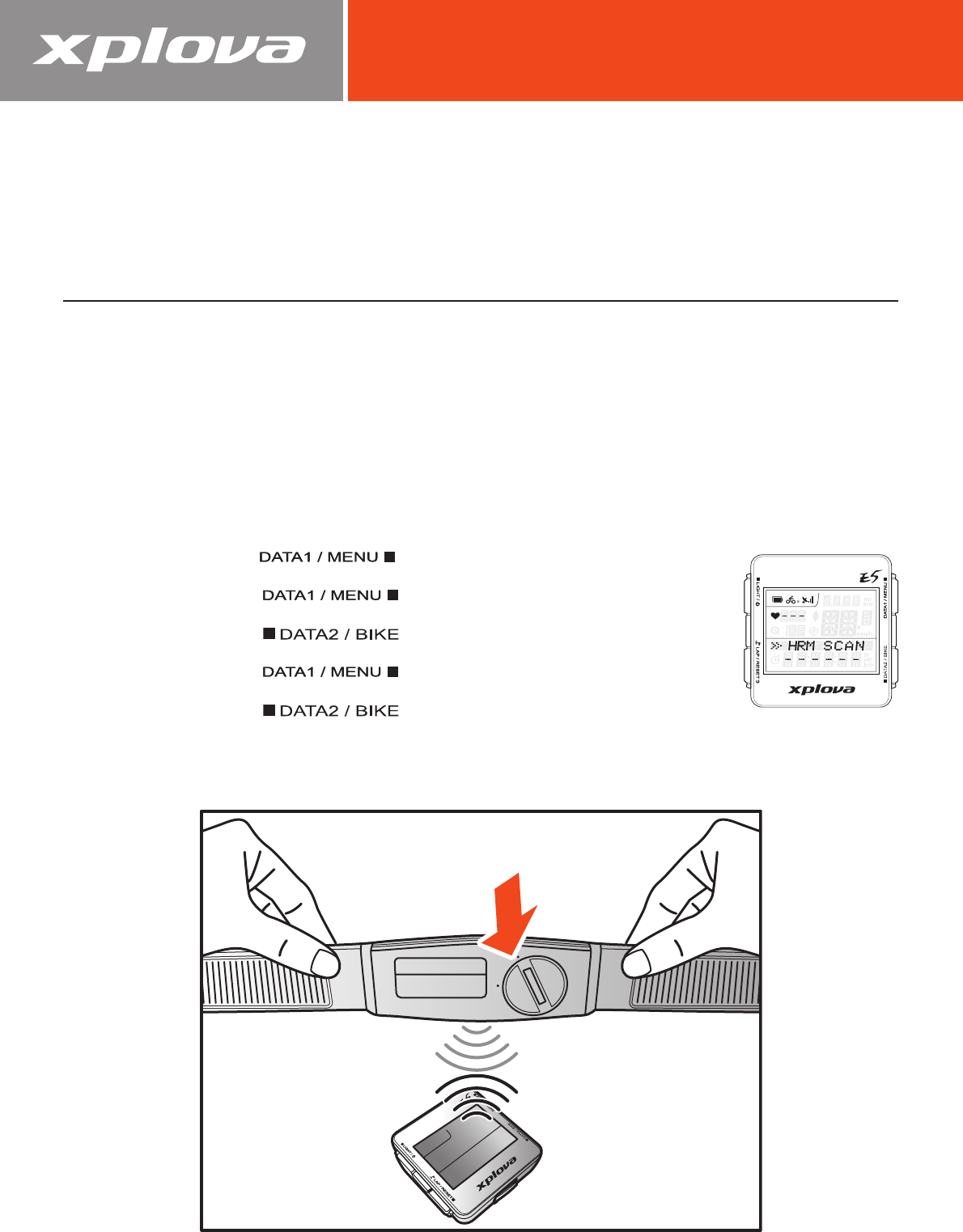
30
Using the Accessories
Heart Rate Monitor (Optional)
The Heart Rate Monitor (HRM) is attached to an elastic band worn around the chest.
This section describes how to pair and wear the heart rate monitor.
Pairing the Heart Rate Monitor
Pairing connects the Heart Rate Monitor to your Xplova E5, allowing heart rate to
be recorded and displayed on screen.
1. Long press to bring up the menu.
2. Short press repeatedly to scroll to HRM.
3. Short press to enter the HRM menu.
4. Short press to select ON.
5. Short press to start pairing. The Xplova E5
will scan and pair with the HRM.
6. Rub the ribbed inside the edge of the HRM while holding it near the Xplova E5.
A popup on the Xplova E5 indicates when the HRM is paired.










