Operation Manual
Table Of Contents
- Getting Started
- Using Xplova E5
- Changing the Settings
- Using the Accessories
- Using Web Applications
- Appendix
- Declarations of Conformity
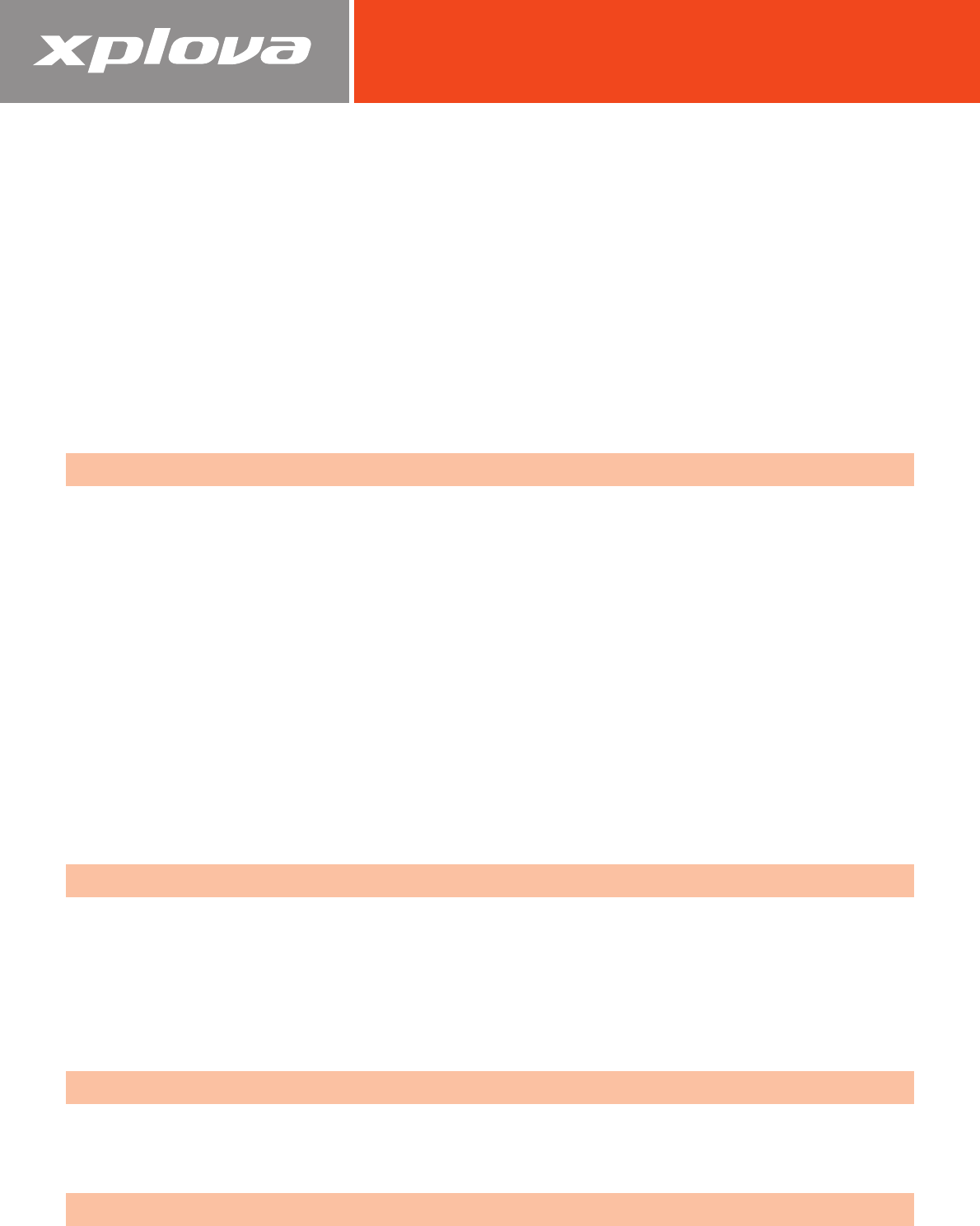
4
ALT (Altitude) Menu ............................................................................ 23
SOUND Menu .................................................................................... 24
S-PAUSE (Smart Pause) Menu ............................................................. 25
Bike Menu ......................................................................................... 25
HRM (Heart Rate Monitor) Menu ........................................................ 27
USER Menu ........................................................................................ 27
TIME Menu ......................................................................................... 28
UNIT Menu ........................................................................................ 28
F-RESET (Factory Reset) Menu ............................................................. 29
Using the Accessories ............................................................... 30
Heart Rate Monitor (Optional) ............................................................ 30
Pairing the Heart Rate Monitor ............................................................ 30
Wearing the Heart Rate Monitor ........................................................... 31
Changing the Heart Rate Monitor Battery ............................................. 31
Combo Cadence Sensor (optional) ...................................................... 31
Pairing the Combo Cadence Sensor ..................................................... 31
Combo Cadence Sensor Parts .............................................................. 32
Installing the Combo Cadence Sensor .................................................. 33
Changing the Combo Cadence Battery ................................................. 34
Power Meter (optional) ...................................................................... 34
Pairing with the Power Meter ............................................................... 35
Calibrating the Power Meter ................................................................ 35
Using Web Applications ........................................................... 36
Sharing Your Activities ....................................................................... 36
What Can You Do? ............................................................................... 36
Updating the Xplova E5 Software ...................................................... 37
Downloading the Software ................................................................... 37
Updating the Software ......................................................................... 38
Appendix ................................................................................. 41
Specifications ..................................................................................... 41
Wheel Size Table ............................................................................... 42
Declarations of Conformity ....................................................... 43










