Operation Manual
Table Of Contents
- Getting Started
- Using Xplova E5
- Changing the Settings
- Using the Accessories
- Using Web Applications
- Appendix
- Declarations of Conformity
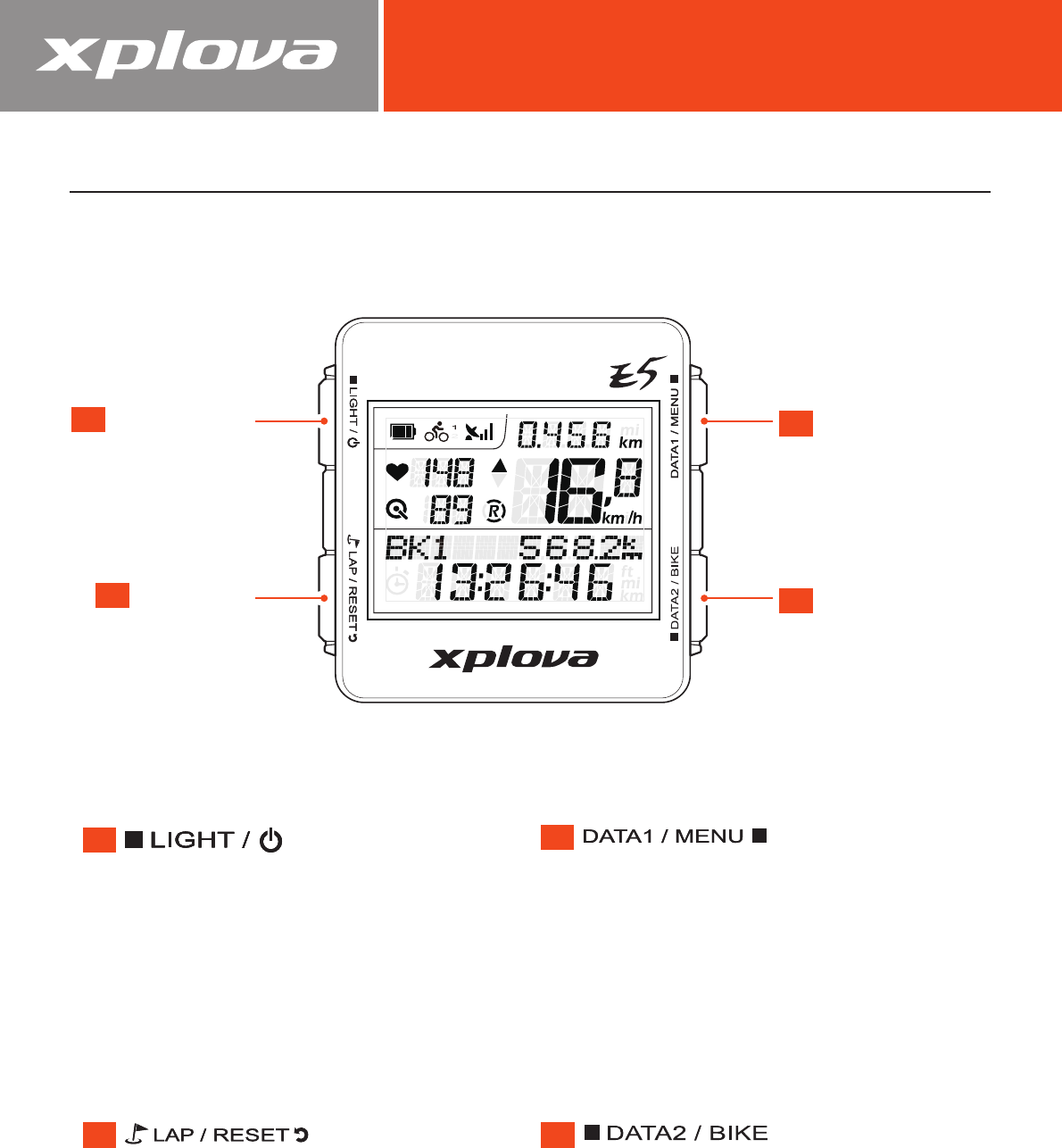
6
Getting to Know the Xplova E5
Xplova E5 Front View
1
• Short press to change the backlight
level
(High/Low/Off).
• Long press to turn the power on/
off.
• Long press for over 5 seconds to
reset the device.
2
• Short press to mark lap and
position.
• Long press to reset, save records
and start a new record.
3
• Short press to switch the data
displayed on the upper screen.
• Long press to enter or exit the menu.
4
• Short press to switch the data
displayed on the lower screen.
• Long press to select a bike prole.
1
2
3
4
LIGHT / Power
LAP / RESET
DATA1 / MENU
DATA2 / BIKE










