Operation Manual
Table Of Contents
- Getting Started
- Using Xplova E5
- Changing the Settings
- Using the Accessories
- Using Web Applications
- Appendix
- Declarations of Conformity
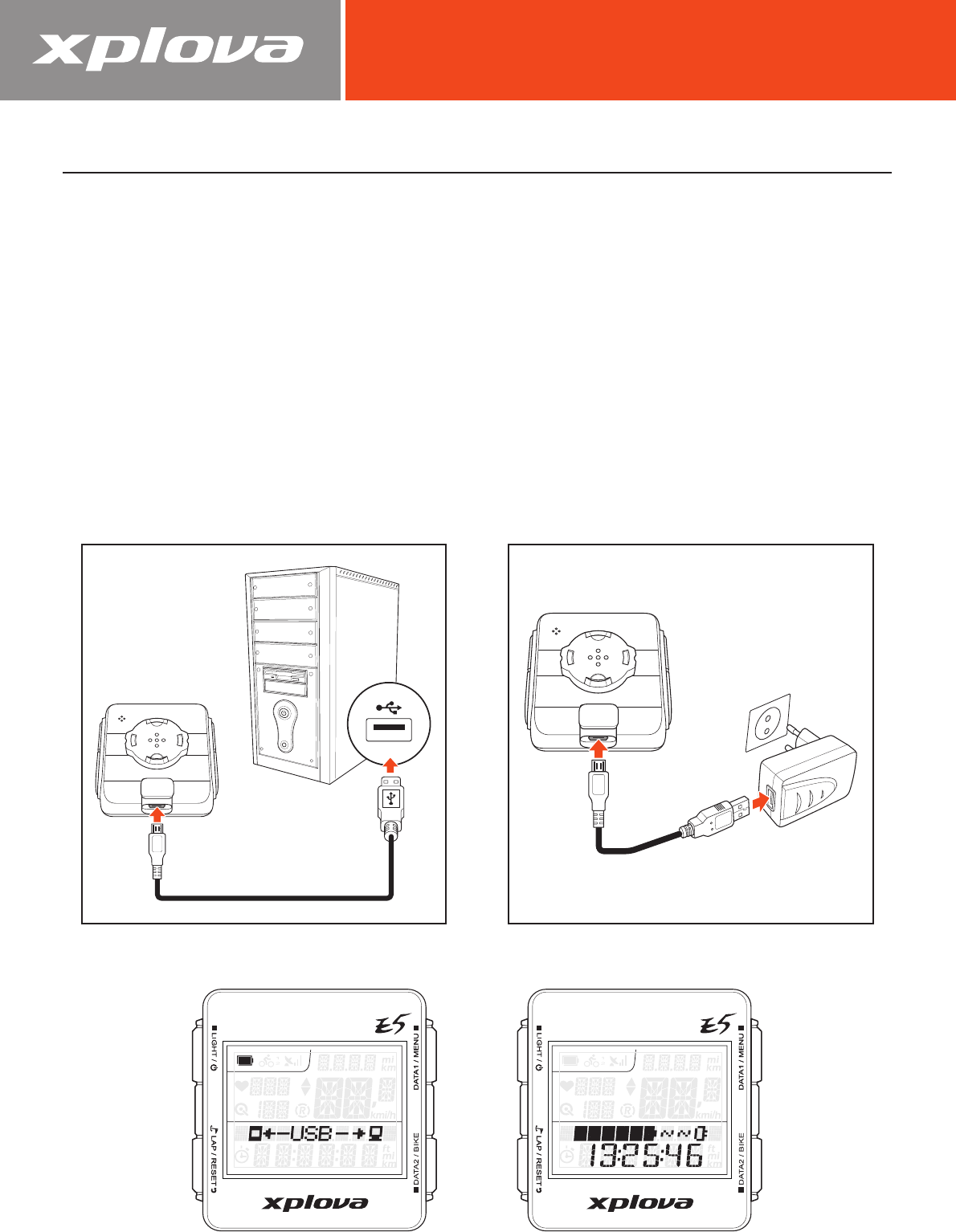
8
Charging the Xplova E5
Before using your Xplova E5, make sure it is properly charged and ready to go.
Charge the Xplova E5 for at least 3 hours before rst use to make sure the built-in
battery is fully charged. Xplova E5 can be charged using the supplied USB adapter or
any standard USB port.
To charge the Xplova E5:
1. Open the waterproof cap on the base of the Xplova E5.
2. Plug the micro USB cable to the micro USB port of your Xplova E5.
3. Plug the other end of the USB cable to a computer or to the supplied power
adapter and the power outlet.
The following screens may be displayed when charging the Xplova E5.
or
Connected to computer
via USB cable
Device is off while charging
with USB power adapter










