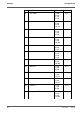User guide
Data memory HandyLab 600
50 ba77064e01 03/2014
8.2 Automatic data storage at intervals
The storage interval (Interval) determines the time interval between automatic
data storage processes. Each data storage process transmits the current data-
set to the interface at the same time.
Configuring the
automatic storage
function
Settings You can configure the automatic data storage function with the following set-
tings:
1. Press the <STO_> key.
The menu for automatic data storage appears.
1 Specified entire storage duration
2 Max. available storage duration
3 Graphical display of the memory usage
ID number 1
Interval 30 s
Duration 180 min
continue
0d03h00min
0 1d17h33min
Automatic data storage
1
2
3
01.02.2014
08:00
Back
Menu item Possible setting Explanation
ID number 1 ... 10000 ID number for the dataset series.
Interval 1 s, 5 s, 10 s,
30 s, 1 min,
5 min, 10 min,
15 min, 30 min,
60 min
Storage interval.
The lower limit of the storage interval
can be restricted by the number of free
memory locations.
The upper limit is restricted by the stor-
age duration.
Duration 1 min ... x min Storage duration.
Specifies after which time the auto-
matic data storage should be termi-
nated.
The lower limit of the storage duration
is restricted by the storage interval.
The upper limit is restricted by the
number of free memory locations.