User Manual
Table Of Contents
- 1 Overview
- 2 Safety
- 3 Commissioning
- 4 Operation
- 4.1 Switching on the meter
- 4.2 Login with a user name
- 4.3 General operating principles
- 4.4 Sensor-independent settings
- 4.5 Sensor info
- 4.6 Channel display
- 4.7 pH value
- 4.7.1 General information
- 4.7.2 Measuring the pH value
- 4.7.3 Settings for pH measurements
- 4.7.4 pH calibration
- 4.7.5 Calibration interval
- 4.7.6 Carrying out an automatic calibration (AutoCal)
- 4.7.7 Carrying out a manual calibration (ConCal)
- 4.7.8 Displaying calibration records
- 4.7.9 Continuous measurement control (CMC function)
- 4.7.10 QSC function (sensor quality control)
- 4.8 ORP voltage
- 4.9 Dissolved oxygen
- 4.10 Conductivity
- 4.11 Data storage
- 4.12 Transmitting data (USB interfaces)
- 4.12.1 Outputting current measurement data
- 4.12.2 Transmitting data (to a PC)
- 4.12.3 Connecting the PC / USB-B interface (USB Device)
- 4.12.4 Options for data transmission to a PC (USB-B interface)
- 4.12.5 Connecting the USB memory device / USB-A interface (USB Host)
- 4.12.6 Data transmission to a USB memory device (USB-A interface)
- 4.13 Reset
- 5 Maintenance, cleaning, disposal
- 6 What to do if...
- 7 Technical data
- 8 Lists
- 9 Appendix: Firmware update
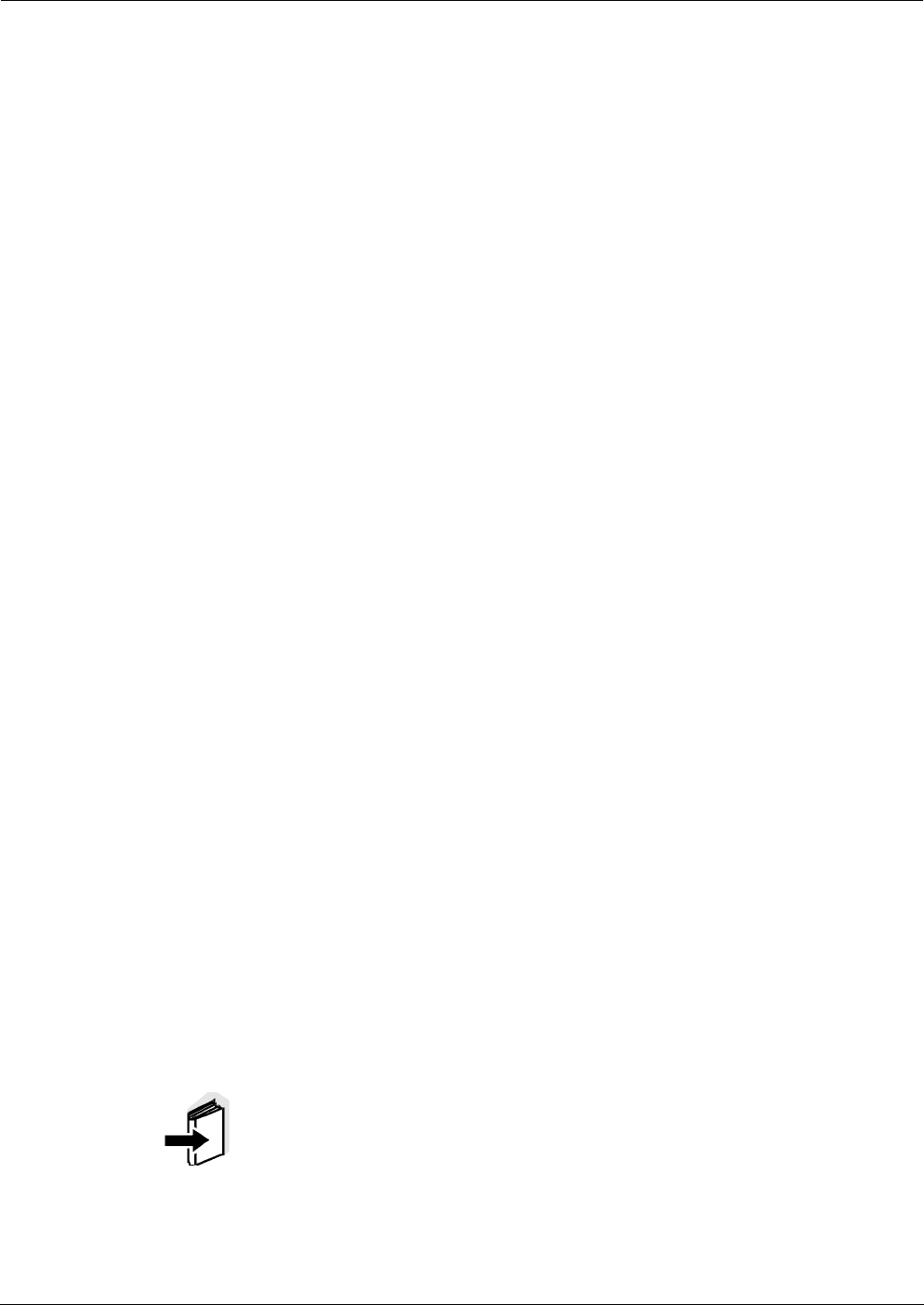
Overview Multi 3430
12
ba75865e11 02/2011
1.4 Automatic sensor recognition
The automatic sensor recognition for IDS sensors allows
z to operate an IDS sensor at different meters without recalibration
z to operate different IDS sensors at one meter without recalibration
z to assign measurement data to an IDS sensor
– Measurement datasets are always stored and output with the
sensor name and sensor series number.
z to assign calibration data to an IDS sensor
– Calibration data and calibration history are always stored and
output with the sensor name and sensor series number.
z to activate the correct cell constant for conductivity sensors auto-
matically
z to hide menus automatically that do not concern this sensor
To be able to use the automatic sensor recognition, a meter that sup-
ports the automatic sensor recognition (e.g. Multi 3430) and a digital
IDS sensor are required.
In digital IDS sensors, sensor data are stored that clearly identify the
sensor.
The sensor data are automatically taken over by the meter.
1.5 IDS sensors
IDS sensors
z support the automatic sensor recognition
z show only the settings relevant to the specific sensor in the setting
menu
z process signals in the sensor digitally so that precise and interfer-
ence-free measurements are enabled even with long cables
z facilitate to assign a sensor to a measured parameter with differently
colored couplings
z have quick-lock couplings with which to fix the sensors to the meter.
Note
Information on available IDS sensors is given on the Internet and in
the WTW catalog, "Laboratory and field instrumentation".










