Owner's manual
Table Of Contents
- 1 Overview
- 2 Safety instructions
- 3 Commissioning
- 4 Operation
- 4.1 Switching on or off the photometer
- 4.2 General operating principles
- 4.3 Photometer settings and system administration
- 4.4 Zero adjustment
- 4.5 Measuring in Concentration mode
- 4.5.1 Measuring cell tests with barcode
- 4.5.2 Measuring reagent tests with AutoSelector
- 4.5.3 Measuring reagent-free tests and user-defined methods
- 4.5.4 Exceeding the upper or lower limits of the measuring range
- 4.5.5 Selecting a method manually
- 4.5.6 Settings for Concentration mode
- 4.5.7 Measuring diluted samples
- 4.5.8 Sample blank value
- 4.5.9 Reagent blank value
- 4.5.10 Automatic Turbidity correction
- 4.5.11 Programming / modifying user-defined methods
- 4.5.12 The IQ LabLink procedure
- 4.6 Measuring the Absorbance / % Transmission
- 4.7 Multi wavelengths methods
- 4.8 Spectrum
- 4.9 Kinetics
- 4.10 Timer
- 4.11 Memory
- 4.11.1 Overview
- 4.11.2 Instructions on using USB memory devices
- 4.11.3 Measurement datasets
- 4.11.4 Saving measurement datasets manually
- 4.11.5 Saving measurement datasets automatically
- 4.11.6 Displaying measurement data memory
- 4.11.7 Filtering measurement datasets
- 4.11.8 Inverting filters
- 4.11.9 Erasing stored measurement datasets
- 4.12 Copying files
- 4.13 Transmitting data
- 4.14 Analytical quality assurance (AQA)
- 4.15 User management
- 4.16 Reset
- 4.17 Photometer information ([Info])
- 4.18 Lamp counter
- 4.19 Software and methods update
- 5 Maintenance and cleaning
- 6 What to do if ...
- 7 Technical data
- 8 Accessories and options
- Appendix
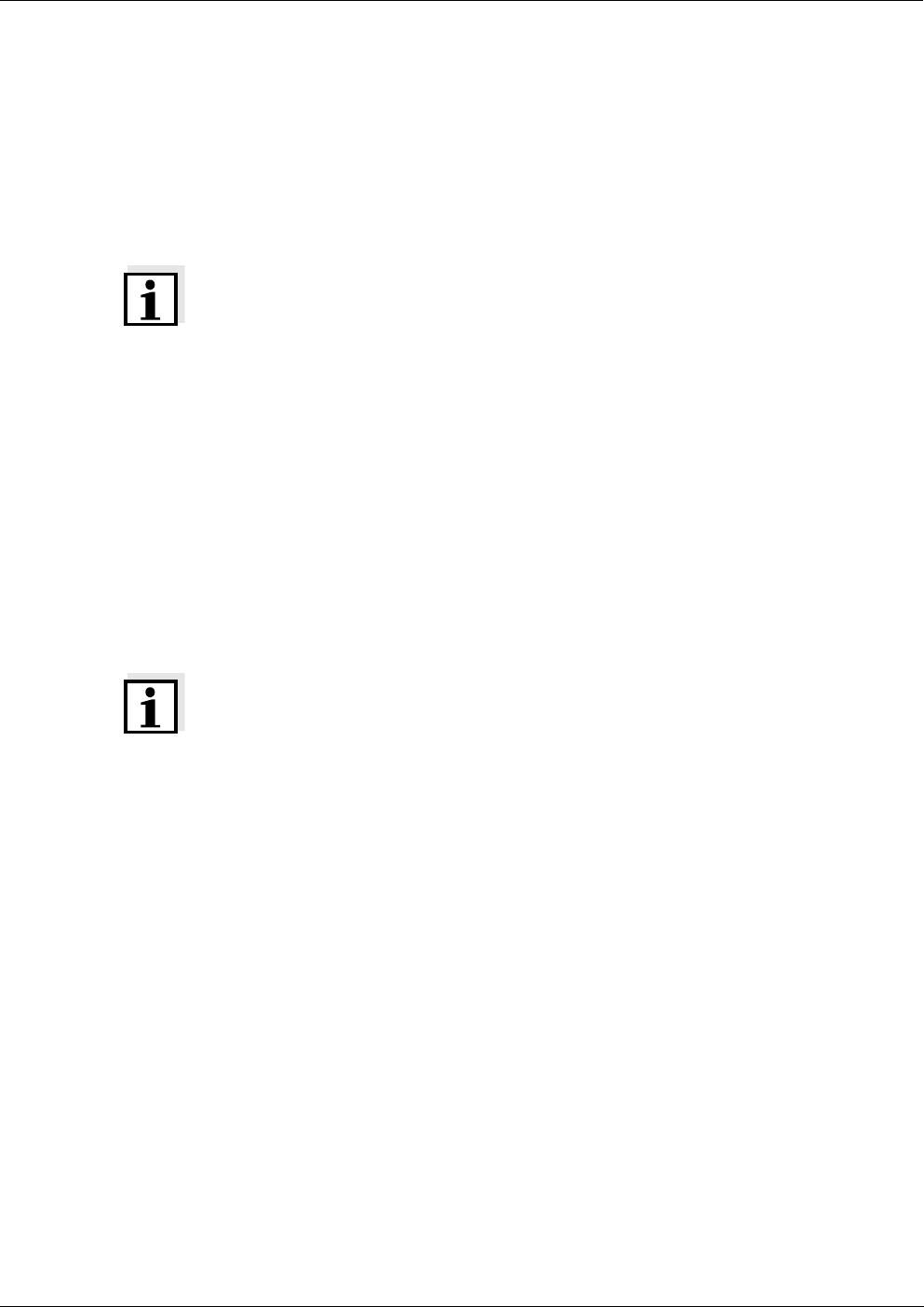
photoLab
®
6100 VIS Operation
121
ba75847e01 08/2009
4.14.2 Photometer monitoring (AQA1)
At least one set of test standards such as Spectroquant
®
PhotoCheck or
CertiPUR
®
is required for the photometer monitoring.
The administrator specifies which test standard has to be used as the
minimum requirement for the AQA1 monitoring.
The extent of the monitoring can be enlarged with further test standards.
Note
Settings for AQA checks are only available for users of the user group,
administrator.
Every registered user can carry out the AQA check (see also section 4.15.1).
Spectroquant
®
PhotoCheck
The PhotoCheck consists of 12 test standards in duplicate, 2 zero cells and
2 cells to check the barcode reader. Each PhotoCheck package contains a
lot dependent test certificate with all nominal values (absorbances) and
tolerances of the test standards. These values are entered in the photometer
during the configuration of the AQA1 check.
CertiPUR
®
test
standards
Each CertiPUR
®
standard is provided with a lot dependent test certificate
with all nominal values (absorbances) and tolerances of the test standards.
The values were preset in the factory.
Note
Observe the shelf life of the test standards. The values in the photometer
always have to be checked when a new package of test standard is used. If
necessary, adjust the values at the photometer.
Overview of the
photometer
monitoring
Photometer monitoring (AQA1) consists of the following parts:
z Configuring settings in the AQA1 setup menu.
– Activate AQA1
–Specify AQA1 Interval
– Activate/deactivate the meter lock for missing or expired AQA1 check
– Define the extent of the AQA1 monitoring by activating or deactivating
the individual test standards.
– Enter the nominal values, tolerances and lot numbers for the individual
test standards
z Carrying out the AQA1 check. The photometer compares the results with
the nominal values while taking into account the tolerances.
The steps are described in detail below.










