User Manual
Table Of Contents
- PRECAUTIONS
- NOTICE
- Information
- Introduction
- Included Accessories
- About this Manual
- Contents
- Component Names
- Setting Up
- Screen Configuration and Basic Operation
- Producing Reference Tones for Playing Harmony (Voice, Temperament, Hold, Octave, Transpose)
- Demonstrating Tempo and Rhythm (Metronome, Rhythm Style)
- Sharing Performances (Recording/Playback)
- Enhancing Basic Practice (Sound Back, Training)
- Restoring Factory Settings
- Advanced Settings (Settings)
- Connecting External Devices
- Connecting Amplifiers or Other Equipment (OUTPUT [L/MONO], [R] jacks)
- Connecting a Microphone (MIC [INPUT] jack, MIC [GAIN] knob)
- Using a Pedal ([FOOT PEDAL] jack)
- Connecting a USB Flash Drive (USB [TO DEVICE] terminal)
- Connecting to a Computer (USB [TO HOST] terminal)
- Using the “HD-300 Assistant” iPhone/iPad App (Bluetooth)
- Listening on the HD-300 to Audio Playback from an iPhone/ iPad (Bluetooth)
- Appendix
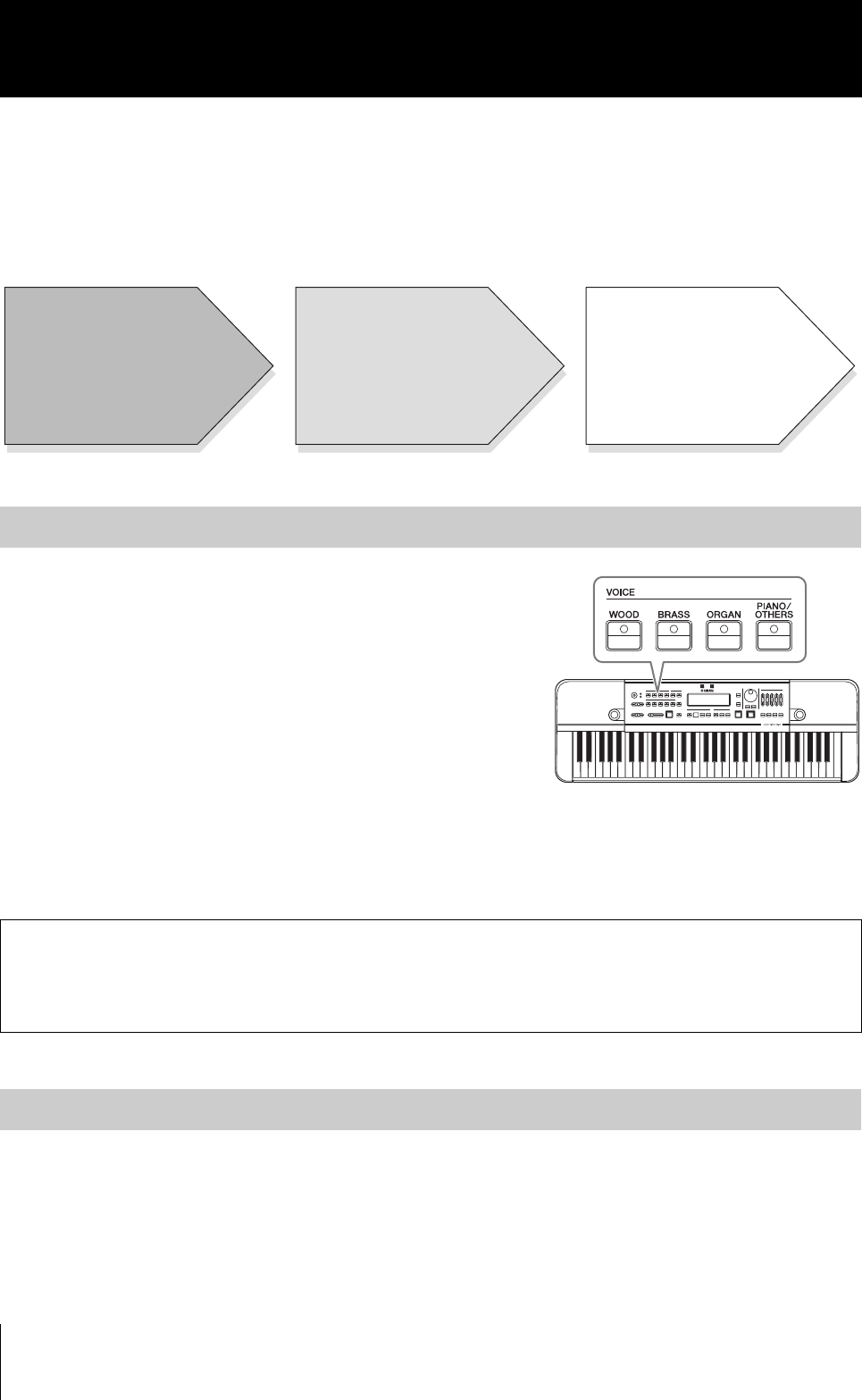
HD-300 Owner’s Manual
18
Basic Operation
The HD-300 can be used to produce reference tones to play along with as a way of developing your sense for playing your
instrument in the correct pitch.
This chapter provides detailed instructions for the necessary operations shown below:
You can select the sounds produced when playing the keyboard.
Press one of the VOICE buttons to select a category, and then select the
desired Voice within the category by using the dial, or the [-]/[+]
buttons.
Available Voices are divided into two types: one using FM tone
generation and the other using the PCM tone generation. The VOICE
buttons correspond to the following tone generation systems.
•
[WOOD]/[BRASS]/[ORGAN] buttons: FM tone generation
•
[PIANO/OTHERS] button: PCM tone generation
FM tone generation Voices are compatible with the Equal, Pure, and
Individual temperaments in the temperament setting function, and so are suitable for producing reference tones for
harmony. PCM tone generation Voices can only be used Equal temperament, but are useful since there are a variety of
available sounds.
For details on the Voices of each category, refer to page 41.
You can configure advanced settings, such as the root key and temperament (Equal/Pure/Individual temperament) of the
song.
•
Setting the root key: See the page 20.
•
Setting the temperament: Use the TEMPERAMENT [EQUAL]/[PURE]/[INDIVIDUAL VOL/PITCH] buttons to
select a temperament mode out of the three available. The lamp of the selected temperament mode will light. The
corresponding screen displays are listed below.
Producing Reference Tones for Playing Harmony (Voice,
Temperament, Hold, Octave, Transpose)
Selecting a Voice
Voice settings for tuning
While there is no specific rule-of-thumb on which reference sound to use, you should select a Voice that is easily
recognizable for both the conductor and performers. (Generally, organ or string-type sounds are ideal for
distinguishing slight differences in pitch, due to their rich harmonic tone.)
Setting the Temperament
Preparation Producing the reference tone(s) Playing the instrument(s)
• Selecting a Voice
• Setting the temperament
• Setting hold on/off
• Selecting an octave
• Setting transpose
Playing the keyboard
Playing wind instrument(s) etc.
to match the reference tone










