Owner`s manual
Table Of Contents
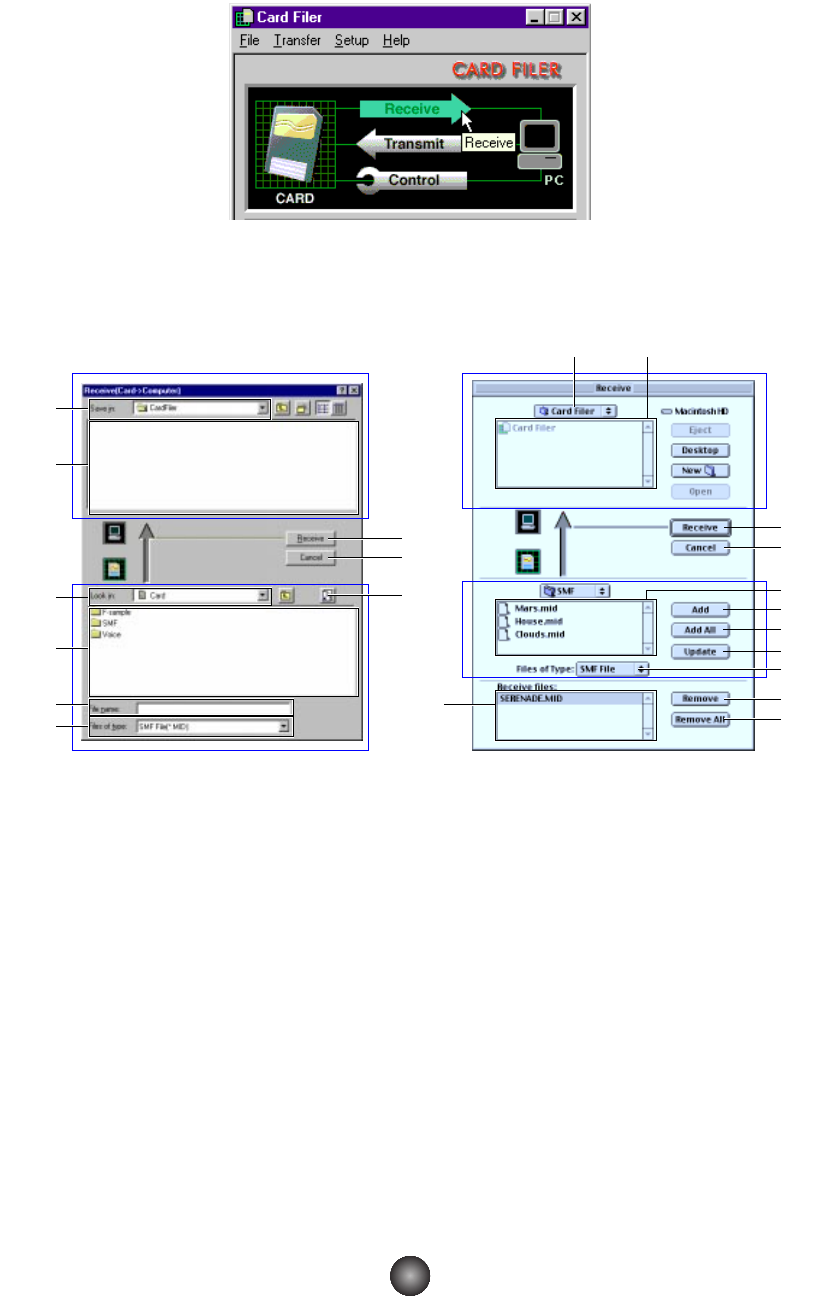
1.Open the “Receive (Card → Computer)” window.
Click [Receive] in the top display.
The “Receive (Card → Computer)” window will open.
Computer
1 “Save in:”: Click this and choose the destination folder (to save to) from the drop-down list.
2 File/folder list: This shows the contents of the destination folder.
Memory Card
3 “Look in:”: Click this and choose the source folder (in the memory card) from the drop-down list.
4 [Refresh (Update)]: Click this to update the contents of the current folder.
5 File/folder list: This shows the contents of the source folder.
6 “File name (Receive files)”: This shows the name of the file selected from the File/folder list.
7 “Files of type:”: Click this and choose the file type from the drop-down list.
8 [Receive]: Click this to begin receiving the file.
9 [Cancel]: Click this to cancel the file transfer.
) [Add]: Choose a file and click this to add it to the “Receive files” list.
! [Add All]: Click this to add all files in the current folder to the “Receive files” list.
@ [Remove]: Choose a file and click this to remove a file from the “Receive files” list.
# [Remove All]: Click this to remove all files from the “Receive files” list.
Memory Card
1 2
9
4
8
8
9
@
#
5
4
)
!
7
1
2
3
6 6
7
5
Computer
Windows Macintosh
Memory Card
Computer
8
cf_e.qx 6/25/99 6:05 PM Page 8










