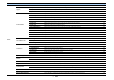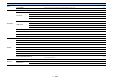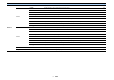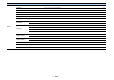User's Manual
En 119
Multi Zone
Information Displays information about Zone2, Zone3 and Zone4 139
Zone2
Volume Enables/disables volume adjustments for Zone2 output. 139
Max Volume Sets the Zone2 limit value of the volumes. 140
Initial Volume Sets the Zone2 initial volume for when the unit is turned on. 140
Audio Delay Adjusts the audio output timing for Zone2. 140
Monaural Switches between stereo and monaural for Zone2 output. 140
Enhancer Enables/disables Compressed Music Enhancer for Zone2 output. 140
Tone Control Adjusts the level of high-frequency range and low-frequency range for Zone2 output. 140
Extra Bass Enables/disables Extra Bass for Zone2 output. 140
Left / Right Balance Adjusts the volume balance for Zone2 output. 140
Zone3
Volume Enables/disables volume adjustments for Zone3 output. 139
Max Volume Sets the Zone3 limit value of the volumes. 140
Initial Volume Sets the Zone3 initial volume for when the unit is turned on. 140
Audio Delay Adjusts the audio output timing for Zone3. 140
Monaural Switches between stereo and monaural for Zone3 output. 140
Enhancer Enables/disables Compressed Music Enhancer for Zone3 output. 140
Tone Control Adjusts the level of high-frequency range and low-frequency range for Zone3 output. 140
Extra Bass Enables/disables Extra Bass for Zone3 output. 140
Left / Right Balance Adjusts the volume balance for Zone3 output. 140
Zone Rename Changes the zone name displayed on the TV screen. 141
Party Mode Set Enables/disables switching to the party mode. 141
Menu Item Function Page