User Manual
Table Of Contents
- Cover
- Contents
- Links from the Owner’s Manual
- How the Triggers Generate Sounds
- The Relationship Between Trigger Input Jacks, Trigger Inputs, and Trigger Input Sources
- Trigger Input Jack Input Mode
- Sounds that are played by trigger (Inst and Voice)
- Voices and Layers
- User Voices
- Importing to User Voices
- Changing the way a user voice is played (one-shot or Loop)
- Editing and auditioning user voices
- Selecting the Trigger Input or Trigger Input Source
- Effect Processor Design
- DTX-PRO Internal Memory
- MENU Button
- KIT Mode
- CLICK Mode
- RECORDER Mode
- TRAINING Mode
- Connecting a Computer
- Troubleshooting
- Reference
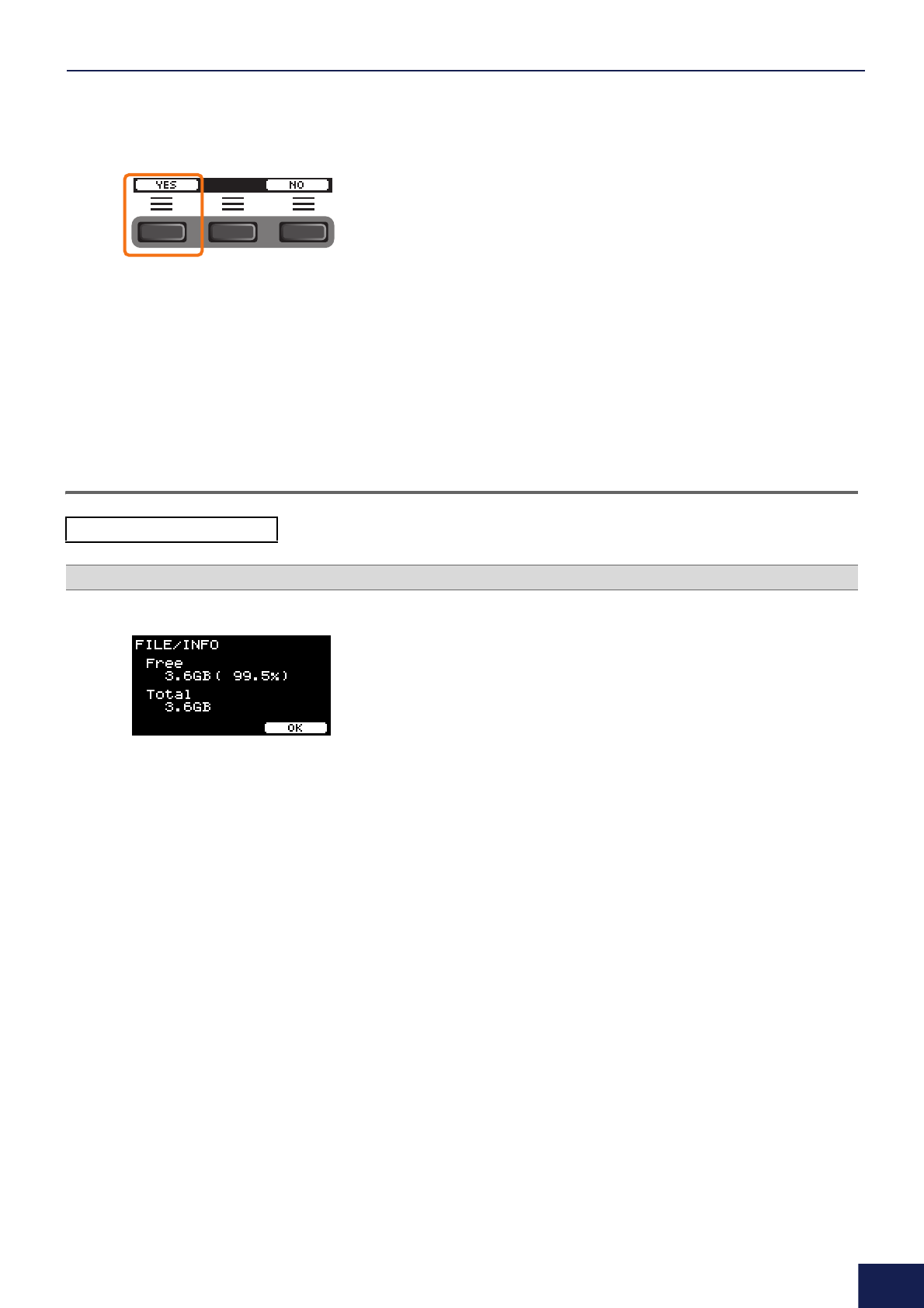
MENU Button
79
DTX-PRO Reference Manual
4. Press the “YES” button ([F1]) to format.
“Completed.” appears when the Format process is complete, and the screen returns to step 2.
Memory Info
Shows the memory usage of the USB flash drive.
Free: Free memory space (MB) (free memory space (%))
Free space is displayed in units of MB (megabytes). Also, the free space for the entire memory is displayed as a percentage (%).
Total: Total memory size (MB)
Displays the total memory size in units of MB (megabytes).
NOTICE
Do not disconnect the USB flash drive from the [USB TO DEVICE] terminal or turn off the power to the DTX-PRO while the USB
flash drive is being formatted. Doing so may cause the DTX-PRO to malfunction, or corrupt memory in the USB flash drive.
MENU/File/Memory Info
Description
Units used to denote capacity change according to memory size (KB: kilobyte, MB: megabyte, GB: gigabyte).
NOTE










