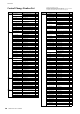User Manual
Table Of Contents
SETTINGS LIST
CP88/CP73 Owner’s Manual
35
Advanced Mode
The Advanced Mode lets you use the Voice select switch to select any Voice from any Voice section, no matter the
category. For example, you can combine a Voice of Piano section and Wah (insertion effect) of Electric piano section, or
make one Voice to be layered.
Zone Settings Tx SW Program*
Determines whether to enable (On) or disable (Off) the sending of MIDI
Program Change messages to the external instrument corresponding to the
currently selected zone.
Default: On
Tx SW Volume*
Determines whether to enable (On) or disable (Off) the sending of MIDI
Volume messages to the external instrument corresponding to the currently
selected zone.
Default: On
Tx SW Pan*
Determines whether to enable (On) or disable (Off) the sending of MIDI Pan
messages to the external instrument corresponding to the currently selected
zone.
Default: On
Tx SW PB*
Determines whether to enable (On) or disable (Off) the sending of MIDI
Pitch Bend messages to the external instrument corresponding to the
currently selected zone.
Default: On
Tx SW MOD*
Determines whether to enable (On) or disable (Off) the sending of MIDI
Modulation messages to the external instrument corresponding to the
currently selected zone.
Default: On
Tx SW Sustain*
Determines whether to enable (On) or disable (Off) the sending of MIDI
Sustain messages to the external instrument corresponding to the currently
selected zone.
Default: On
Tx SW FS*
Determines whether to enable (On) or disable (Off) the sending of MIDI
messages from the footswitch to the external instrument corresponding to the
currently selected zone.
Default: On
Tx SW FC1*
Determines whether to enable (On) or disable (Off) the sending of MIDI
messages from FOOT CONTROLLER [1] to the external instrument
corresponding to the currently selected zone.
Default: On
Tx SW FC2*
Determines whether to enable (On) or disable (Off) the sending of MIDI
messages from FOOT CONTROLLER [2] to the external instrument
corresponding to the currently selected zone.
Default: On
Function name Description
Advanced Mode SW Piano
Determines whether to enable (On) or disable (Off) the Advanced Mode for
each Voice section. When this is set to “On,” the indication appears on
the Top screen.
Default: Off
NOTE
When this is set to “On,” the Voice number will not be displayed on the Voice
number display, but the Voice name will be displayed on the LCD.
E.Piano
Sub
Function name Description