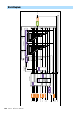User Manual
Table Of Contents
- Contents
- Function List
- Styles
- Style Types (Characteristics)
- Using the Chord Tutor Function
- Registering Files to the Favorite Tab
- Changing the Chord Fingering Type
- Turning Each Channel of the Style On/Off
- Style Playback Related Settings
- Adjusting the Tempo
- Recording and Playing Back a Chord Sequence—Chord Looper
- Recording a Chord Sequence when Style Playback is stopped (Chord Looper)
- Saving and Calling up Your Custom Chord Sequences (Chord Looper)
- Creating/Editing Styles (Style Creator)
- Voices
- Voice Part Setup Display
- Voice Selection Display-related Settings
- Voice Types (Characteristics)
- Registering Files to the Favorite Tab
- Metronome Settings
- Keyboard/Joystick-related Settings
- Keyboard Part-related Settings (Voice Setting)
- Transposing the Pitch in Semitones
- Fine Tuning the Pitch of the Entire Instrument (Master Tune)
- Selecting or Creating a Temperament (Scale Tune)
- Making Detailed Settings for Harmony/Arpeggio
- Editing Voices (Voice Edit)
- Editing Organ Flutes Voices (Voice Edit)
- Editing Ensemble Voices (Voice Edit)
- Multi Pads
- Song Playback
- Creating a Song List for Playback
- Using Repeat Playback Mode
- Editing Music Notation (Score) Settings
- Displaying Lyrics and Setting Up the Display
- Displaying Text and Setting Up the Display
- Using the Auto Accompaniment Features with MIDI Song Playback
- Turning Each Channel of a MIDI Song On/Off
- Song Playback Related Settings
- MIDI Song Recording/Editing
- Audio Multi Recording
- Registration Memory
- Playlist
- Microphone
- Mixer
- Controller Function Settings
- MIDI Settings
- Basic Procedure for MIDI Settings
- System—MIDI System Settings
- Transmit—MIDI Transmit Channel Settings
- Receive—MIDI Receive Channel Settings
- On Bass Note—Setting the Bass Note for Style Playback via MIDI
- Chord Detect—Settings the Chord for Style Playback via MIDI
- External Controller—MIDI Controller Setting
- Network Settings
- Utility
- Expansion Pack Related Operations
- Connections
- Index
Genos Reference Manual 139
11
Controller Function Settings
The setups of functions for Live Control knobs or sliders (called “Assign Types”) can be changed as desired from a
variety of options.
The operation display can be called up via [MENU] [Live Control].
1 Touch to select the desired knob or slider.
Touching it again calls up the function list.
2 Select the function for the knob or slider.
For information about each function, refer to pages 139–141.
3 Make necessary settings of the selected function shown at the bottom of the display.
If you want to change the function name that appears on the Live Control view (sub display), touch [Rename] and
enter the desired name. Up to nine characters can be used.
Touching [Reset Value] allows you to reset all value settings for the functions assigned to each knob and slider to
the factory default.
Assignable Functions
Editing the Assign Types of the Live Control Knobs and Sliders (Live Con-
trol)
Slider Assign Type 2
Knob Assign Type 1
Knob Assign Type 2
Knob Assign Type 3
Slider Assign Type 1
The “Balance” Slider Assign Type can-
not be edited; it always used to control
the volume balance between the parts.
NOTE
You can make detailed settings of each function on the bottom of the Live Control display, such as which parts will be affected by the function, etc (items are depending on
each function).
Category Function Description
Mixer Volume Adjusts the volume of the selected parts or channels.
KbdVol
(Keyboard Volume)
Adjusts the volume of all keyboard parts. This is convenient for adjusting the
volume of all keyboard parts together for optimum balance with the others (MIDI
Song, Style, Multi Pads, etc.).
Balance Adjusts the volume balance between parts A and B. You can select which parts
belong to A or B in the pop-up window called up via [Balance Setting] at the bot-
tom of this display.
Pan Determines the stereo position of the selected parts.
Reverb Adjusts the Reverb depth of the selected parts.
Chorus Adjusts the Chorus depth of the selected parts.
Rev&Cho
(Reverb & Chorus)
Adjusts both Reverb and Chorus depth of the selected parts.
NOTE