User Manual
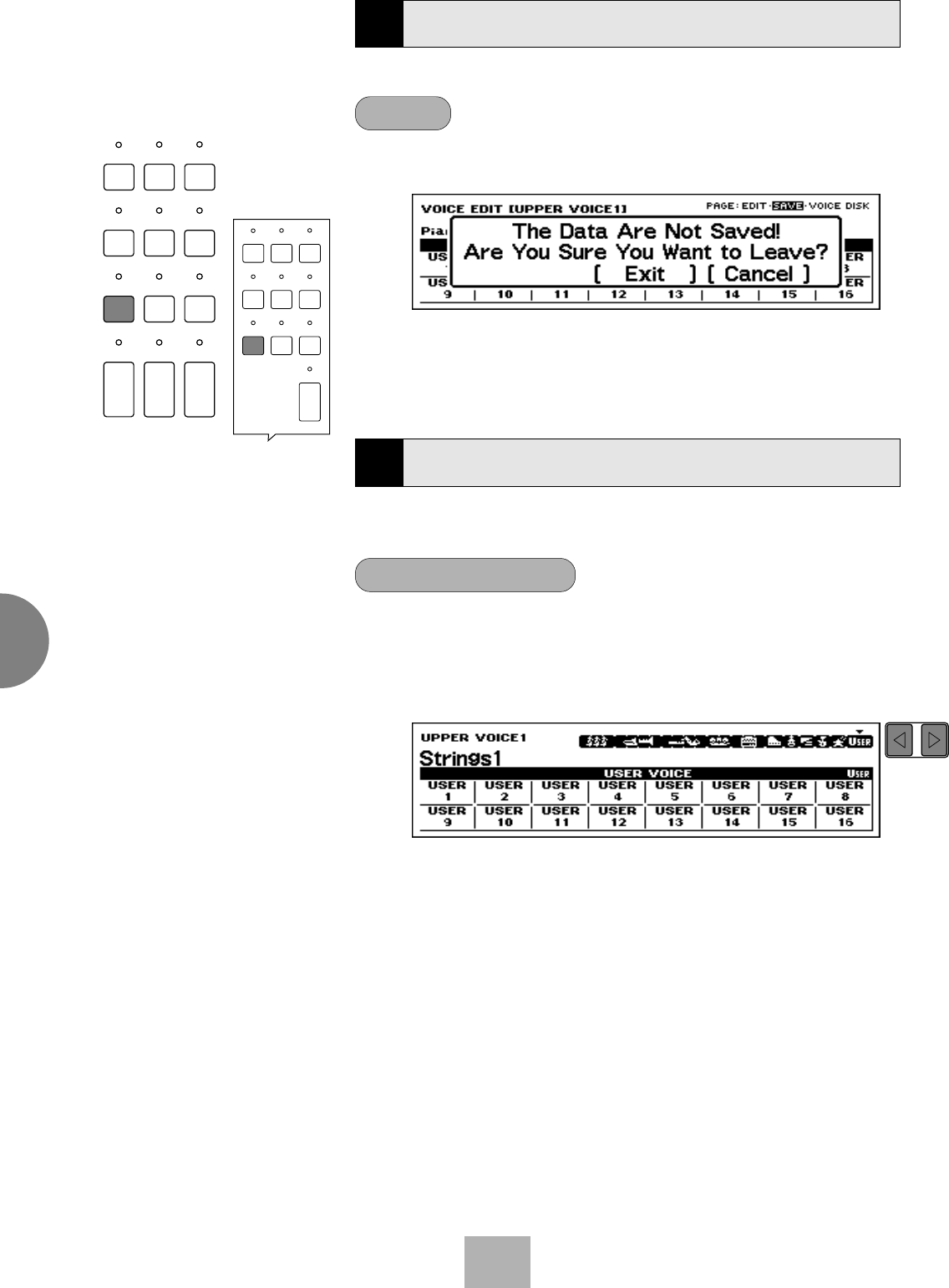
114
Voice Edit
8
3
Quitting Voice Edit
You can quit the Voice Edit function from any of its display pages.
To quit:
1
Press the VOICE EDIT button in the DISPLAY SELECT section once
again.
2
Select [Exit] to quit the Voice Edit function, or [Cancel] to abort the
operation and return to the previous display.
4
Recalling an Edited Voice
Once the voice has been saved, it can be selected from the last page
(USER) of the dotted buttons’ Voice Menu (page 30).
To recall a User voice:
1
Press one of the dotted buttons in the voice section you want to use.
2
Use Page buttons to select the USER page.
PAGE
3
Press the Data Control button corresponding to the saved voice.
VOICE
EDIT
PATTERN SEQUENCE
RHYTHM
PROGRAM
L. FLUTE
VOICE
TREMOLO
(FAST)
U. FLUTE
VOICE
FOOT
SW.
REGIST.
SHIFT
EXP.
PITCH/MIDI
VOICE
DISPLAY
EFFECT
SET
A. B. C.
M. O. C.
DISPLAY SELECT
VOICE
EDIT
PATTERN SEQUENCE
RHYTHM
PROGRAM
TREMOLO
(FAST)
FOOT
SW.
REGIST.
SHIFT
PITCH/MIDI
VOICE
DISPLAY
EFFECT
SET
A. B. C.
M. O. C.
DISPLAY SELECT
EL-700 EL-500










