User Manual
Table Of Contents
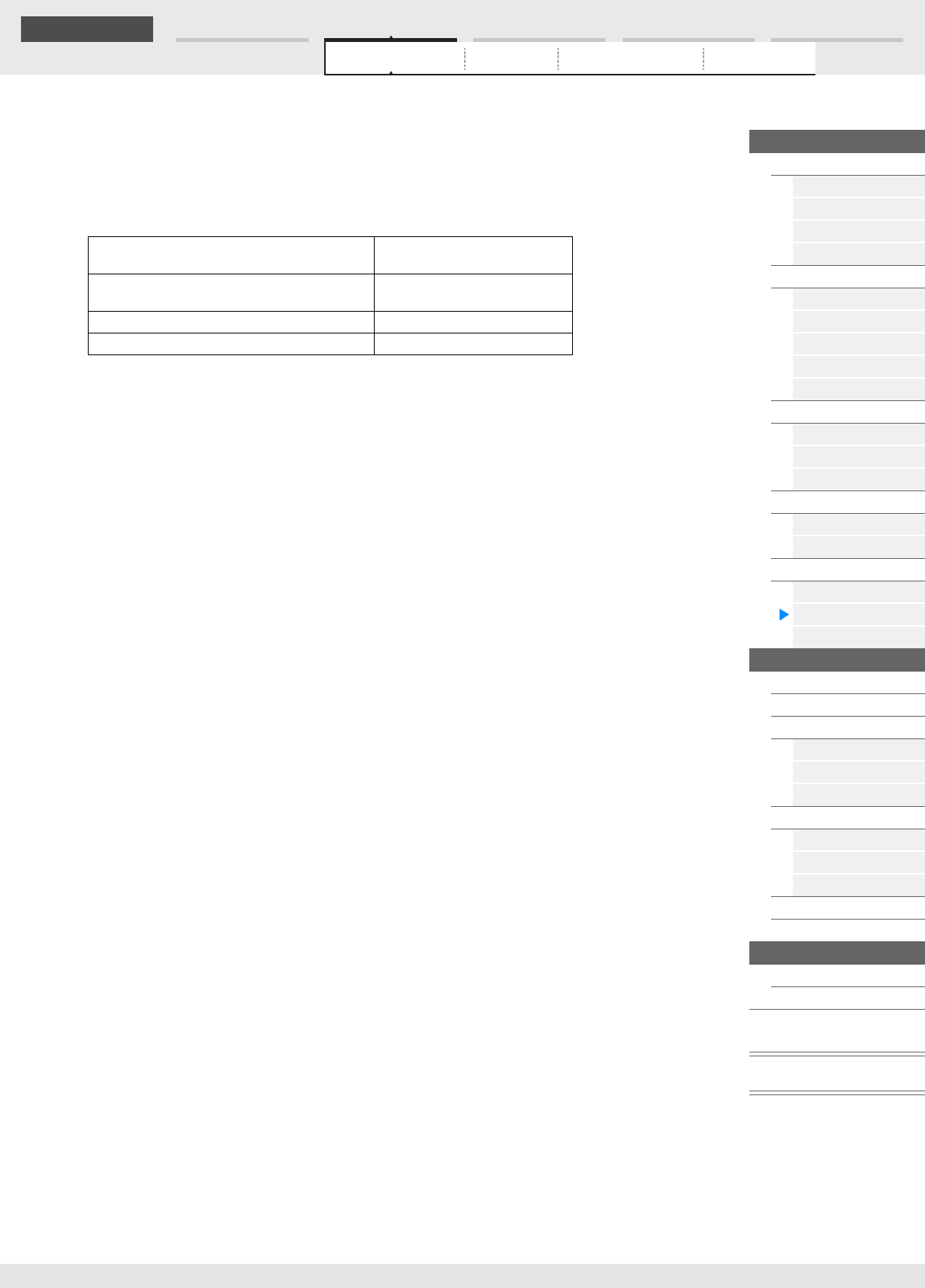
Edit Search Utility Live SetPerformance
Normal Part (AWM2) Drum Part Normal Part (FM-X) Common/Audio
MODX 参考说明书
Normal Part (AWM2) Edit
Common
Part Settings
General
Pitch
Zone Settings
Zone Transmit
Effect
Routing
Ins A
Ins B
EQ
Ins Assign
Arpeggio
Common
Individual
Advanced
Motion Seq
Common
Lane
Mod / Control
Part LFO
Control Assign
Receive SW
Element
Osc / Tune
Pitch EG
Filter
Type
Filter EG
Scale
Amplitude
Level / Pan
Amp EG
Scale
Element LFO
Element EQ
All Element
Osc
Balance
Copy or Exchange
Elements
101
参考指南
Destination (目的地)
确定要控制的目标参数。若要添加另一个目的地,请触摸“+”图标。有关“目的地”设置示例的信息,请参见下
文。
Settings: 请参见“数据列表”PDF文件中的“Control List” (控制列表)。
目的地设置示例
以下设置为如何设置目的地的一些实用例子。
对于*1和*2,除了上述设定以外,以下设定也是必需的。
*1 “Ins A/B Type”= Part Edit的Effect画面中的“Rotary Speaker”
*2 “Ins A/B Type”= Part Edit的Effect画面中的“VCM Pedal Wah”
Source (源)
确定用于控制“Destination”中设置的参数的所需控制器。
Settings: PitchBend (弯音)、 Modwheel (调制轮)、 AfterTouch (触后)、 FootCtrl 1 (踏板控制器1)、 FootCtrl 2 (踏板控
制器2)、 FootSwitch (脚踏开关)、 Ribbon (触摸条)、 Breath (呼吸)、 AsgnKnob 1–8 (可指定旋钮1–8)、
AsgnSw 1 (可指定开关1)、 AsgnSw 2 (可指定开关2)、 MS Lane 1–4 (MS序列1–4)、 EnvFollow 1–16 (包络跟
随器1–16)、 EnvFollowAD (包络跟随器AD)、 EnvFollowMst (包络跟随器Mst)
Element SW (音素开关)
选择控制器是否会影响每个单独的音素 (On:影响, Off:不影响)。仅当在“Destination”中设置了有关音
素的参数时,此项才可用。
Settings: Off (关闭)、 On (打开)
若要控制音量: Part Param (声部参数)
Volume (音量)
若要更改音高: Part Param (声部参数) Pitch
(音高)
若要改变旋转扬声器的速度:
Ins A/B InsA/B SpdCtrl
*1
若要应用哇音踏板效果:
Ins A/B InsA/B PdlCtrl
*2










