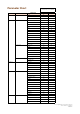User Manual
YC-3B window: Effect window
YC-3B Owner’s Manual
5
Horn/Rotor setup
6 Reverb
Sets the Reverb effect. The button at the top will turn this effect on/off.
Speed Slow knob
Adjusts the Rotary Speaker speed for the “Slow” setting. Turning this knob to
the right will increase the speed, and vice versa.
Speed Fast knob
Adjusts the Rotary Speaker speed for the “Fast” setting. Turning this knob to
the right will increase the speed, and vice versa.
Slow-Fast Time knob
Adjusts the time that the effect takes to reach the target speed when you
alternate the Fast/Slow status or the Run/Stop status.
Turning this knob to the left will decrease the speed, and vice versa.
Drive knob
Adjusts the degree to which the Rotary Speaker modulates the sound.
Turning this knob to the right will increase the degree, and vice versa.
Room/Plate switch
Changes the Reverb type to Room or Plate.
Level knob
Adjusts the Reverb level. Turning this knob to the right will increase the
depth, and vice versa.
Time knob
Adjusts the Reverb time. Turning this knob to the right will increase the time,
and vice versa.