User Manual
Table Of Contents
- CONTENTS
- BEFORE USING THE UNIT
- FEATURES
- PREPARATION
- PLAYING AUDIO
- Setup
- APPENDIX
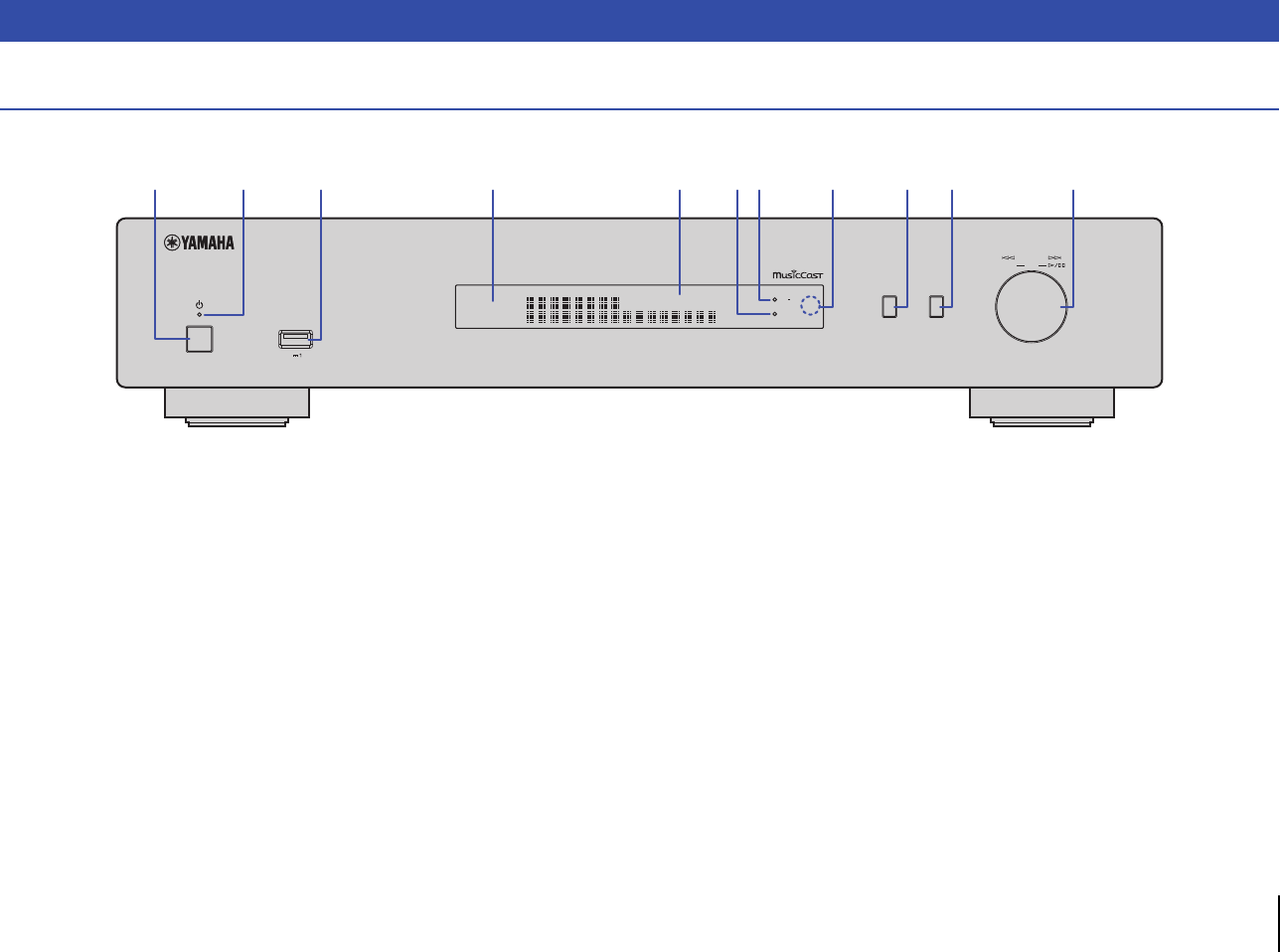
13
Front panel
1 z (power)
Turns on/off the unit.
2 Power indicator
Indicates the unit’s power status.
Brightly lit: Power is on
Dimly lit: Standby mode
Off: Power is off
3 USB jack
Used to connect a USB device (page 30).
4 Display
Shows information about the operational status of this
unit.
5 MUTE
Blinks when audio is muted.
6 Bluetooth indicator
Lights up when the unit connects to a Bluetooth
device (page 36).
7 Wi-Fi indicator
Lights up when the unit is:
– connecting to a wireless network (page 22).
– registering with MusicCast, even if the unit is
connected to a wired connection (page 20).
– connecting to a wireless network using Wireless
Direct (page 27).
8 Remote control sensor
Receives infrared signals from the remote control.
9 SOURCE
Switches the unit's audio source.
0 RETURN
Displays the next higher level of the menu.
CONNECT
Use this button to operate the unit via the MusicCast
CONTROLLER (page 20).
A Jog dial
To select a menu item or song
Rotate the dial to select an item, then press it to
confirm the selection.
To control playback of the music stored on the
USB device, PC, or server
Rotate the dial to skip to the previous or next song.
Press the dial to switch between play and pause.
Part names and functions
5V
A
USB
Wi
BLUETOOTH
Fi
RETURNSOURCE
CONNECT
SELECT
PUSH
ENTER
1 762 3 9 0 A4 5
MUTE
8










