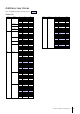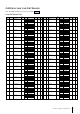User Manual
Table Of Contents
CP88/73 Supplementary Manual 25
Function name Description
Foot Controller 1
Assign
MIDI control change numbers generated by operating a foot
controller (sold separately) connected via the FOOT
CONTROLLER [1] jack.
Default: 11 (Expression)
NOTE
You can now assign the USB Audio Volume to the Foot Controller 1.
Limit Low
Determines the upper and lower limits for the control change
values generated by operating the foot controller.
Limit High
Foot Controller 2
Assign
MIDI control change numbers generated by operating a foot
controller (sold separately) connected via the FOOT
CONTROLLER [2] jack.
Default: 4 (Pedal Wah)
NOTE
You can now assign the USB Audio Volume to the Foot Controller 2.
Limit Low
Determines the upper and lower limits for the control change
values generated by operating the foot controller.
Limit High
Receive SW
Expression
Piano
Determines whether to recognize (On) or ignore (Off) the
corresponding MIDI messages received by each Voice section
from external devices or the MIDI messages generated by
operating a foot switch and foot controller.
Default: On
E.Piano
Sub
Sustain
Piano
E.Piano
Sub
Sostenuto
Piano
E.Piano
Sub
Soft
Piano
E.Piano
Sub