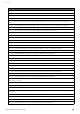User Manual
Table Of Contents
- Information
- About Yamaha LAN Monitor
- Contents
- Terminology
- Steps to use the software
- Software operating requirements
- Notes
- Notes regarding device detection
- Notes regarding SWX2100/SWR2100P series PoE switch detection
- Notes regarding the power supply interruption function for the Yamaha PoE switch
- Notes regarding a slave with the stack function enabled
- Notes on printing and print preview of the “Whole map”
- Notes regarding detection of Dante-enabled devices
- Notes regarding when using macOS10.15.x or later
- Installing and uninstalling Yamaha LAN Monitor
- Starting and exiting Yamaha LAN Monitor
- Yamaha LAN Monitor screen structure
- Network settings on the computer
- Basic operation
- Menu bar
- Toolbar and display area
- Main screen
- Web GUI
- Resources
- Troubleshooting
Main screen
Yamaha LAN Monitor for Mac User Guide
32
Show connection status
A snapshot saves the connected state of the devices at the time that you started monitoring.
Subsequently, if a device recorded in the snapshot is no longer found, the corresponding device is shown in
red. If a device that had not been recorded previously is newly found, the corresponding device is shown in
blue.
3 [Refresh] button
Refreshes the information for the other slaves or devices that are connected to the slave selected in the tree
view.