User Manual
Table Of Contents
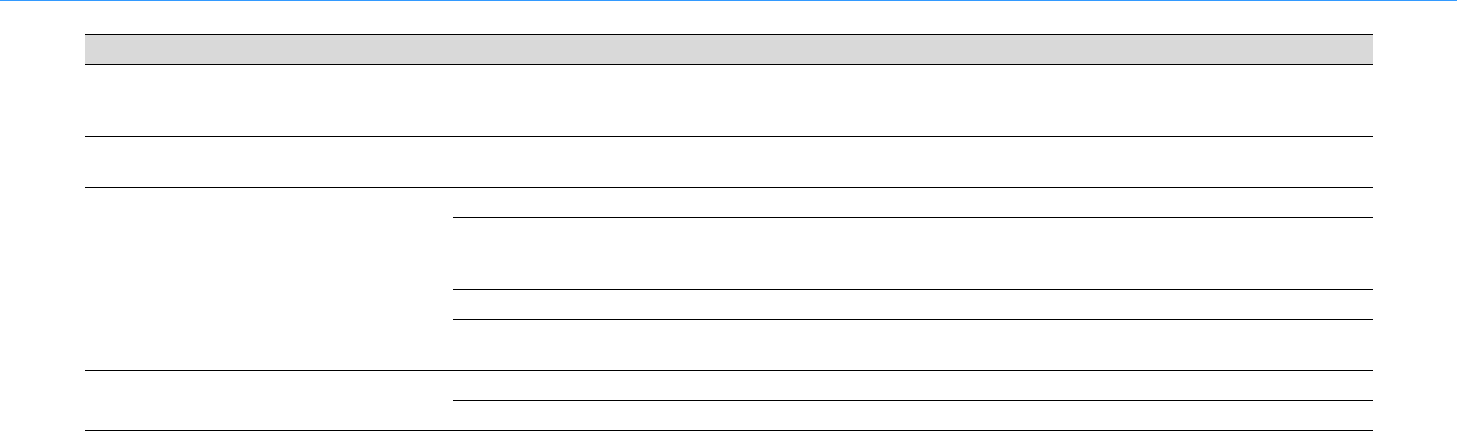
Troubleshooting
35
The unit’s clock is reset. Power has not been supplied to the unit for more than one week.
If the power cord has been disconnected from the electrical outlet
for more than one week, the clock may be reset. Set the clock
again ( p. 10).
Interference from nearby electronic equipment
is producing noise.
The unit is too close to other electronic equipment. Position the unit farther away from other electronic equipment.
The remote control does not work or does not
function properly.
The remote control may be outside its operation range. Operate the remote control within its operation range ( p. 9).
The remote control sensor on this unit may be exposed to direct
sunlight or strong lighting such as an inverter type fluorescent
lamp.
Change the orientation of lighting or the unit, or location of the
unit.
The battery may be worn out. Replace the battery (CR2025) with a new one ( p. 8).
There are obstacles between the sensor of this unit and the
remote control.
Remove the obstacles.
The touch sensors on the unit cannot be
operated.
The child lock function is enabled. Disable the child lock function ( p. 29).
Objects have been placed on the touch sensors. Do not place objects on the touch sensors.
Problem Cause Solution










