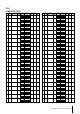User Manual
YC88/73/61 Supplementary Manual 4
Improved operability
To call up the Voice list, press and hold or double-click the Voice select switch on the top screen.
When you press the [Enter] button on a screen showing a parameter value, the level in the hierarchy now returns to
the previous one. This allows you to set other parameters continuously. Press and hold the [EXIT] button to return
to the top screen.
NOTE
When you are in the MENU screen, press the [MENU] button to return to the top screen. When you are in the
SETTINGS screen, press the [SETTINGS] button to return to the top screen.