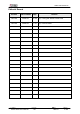User's Manual
ZEBEX INDUSTRIES INC.
Subject
Version
Date
Page
Z-2070 series User’s Manual 1.00 2008/7/1 3 / 52
Table of Contents
Preface
About This Manual ...................................................................................................... 4
Symbols used in this manual .......................................................................... 4
Copyright ...................................................................................................................... 5
Safety Information....................................................................................................... 5
Laser Safety ........................................................................................................ 5
Safety Operation ................................................................................................ 6
Federal Communication Commission (FCC) Statement............................. 7
Unpacking
Package Contents ....................................................................................................... 8
Optional Parts .............................................................................................................. 9
Cradle package ................................................................................................... 9
Purchaseable accessories ............................................................................. 10
General Guide ............................................................................................................ 11
Getting Start
Inserting the Battery ................................................................................................. 14
Remove the Battery .................................................................................................. 14
Charging the Battery................................................................................................. 15
Charging by cable ............................................................................................15
Charging by cradle .......................................................................................... 15
Charging the battery separately in the cradle............................................. 17
System Reset ............................................................................................................. 18
Using the Warm reset function...................................................................... 18
Using the Cold reset function........................................................................ 18
PC System Requirements ........................................................................................ 19
Connecting To PC ..................................................................................................... 19
Connecting via USB Cradle ........................................................................... 19
Connecting the Z-2070 directly via USB cable ........................................... 20
About The Product.................................................................................................... 21
Prerequisites..................................................................................................... 21
Specifications ................................................................................................... 22
Using Barcode Scanner
Scanning Barcodes................................................................................................... 23