User's Manual
Table Of Contents
- Declaration of Conformity
- Contents
- About This Document
- Introduction
- Printer Setup
- Operations
- Configuration
- Routine Maintenance
- Troubleshooting
- Specifications
- End User License Agreement
- Glossary
- Index
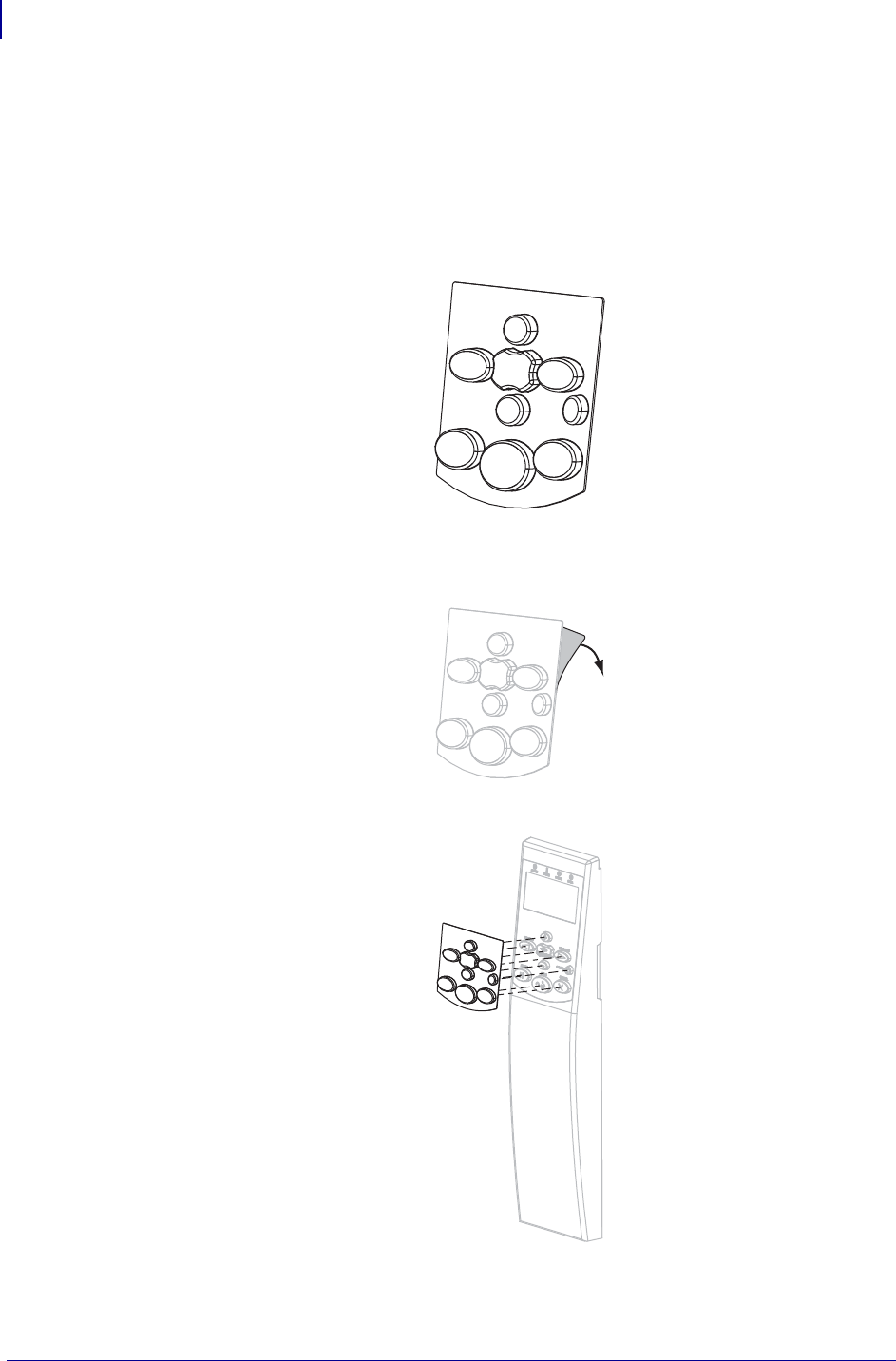
Printer Setup
Install the Control Panel Keypad Cover
30
P1009874-002 Xi4™/RXi4™ User Guide 1/7/10
Install the Control Panel Keypad Cover
A protective cover for the control panel keypad is provided with your printer (Figure 6). Install
this optional cover if your printer will operate in a moist or dirty environment. This will help to
protect the keypad from damage.
Figure 6 • Control Panel Keypad Cover
To install the control panel keypad cover, complete these steps:
1. Remove the paper backing from the control panel keypad cover to expose the adhesive.
2. Carefully align the cover over the keypad. Press to make the cover adhere to the printer.










