Quick Reference Guide
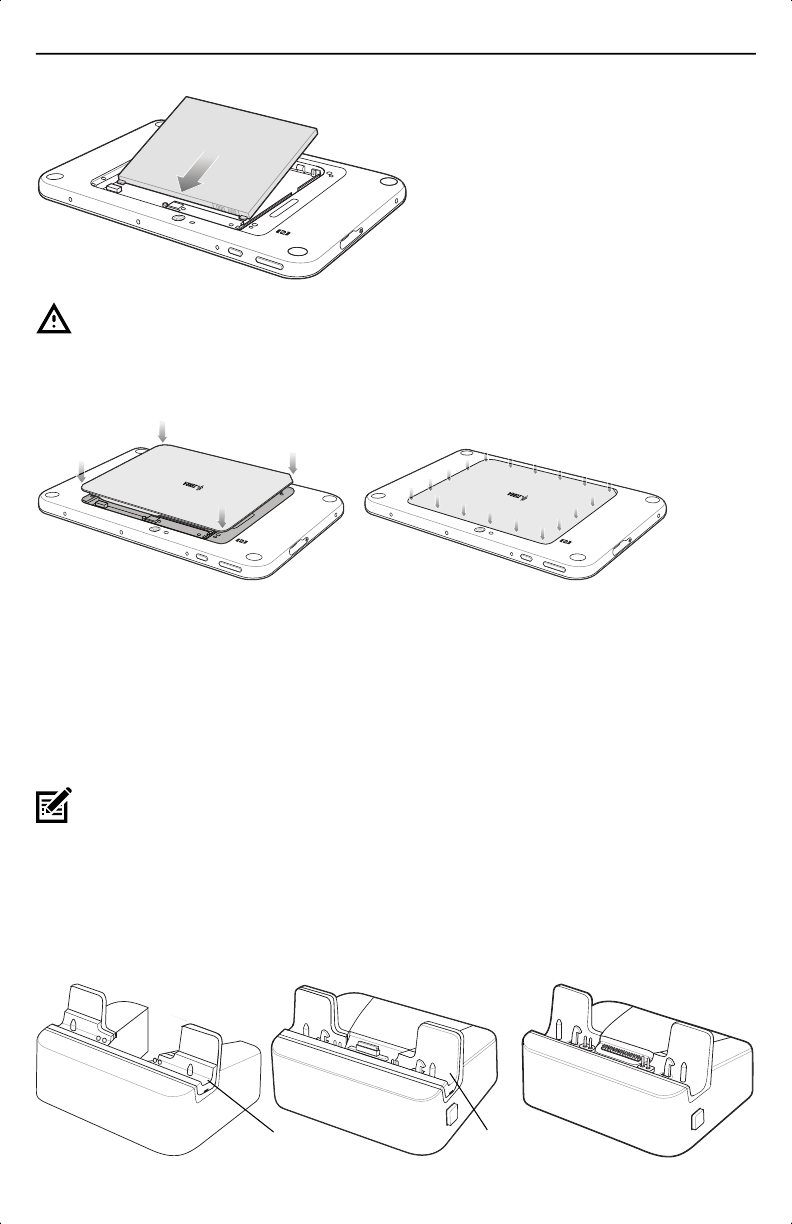
Quick Reference Guide 7
CAUTION: Be aware of the orientation of the battery cover. Failure to replace the battery
cover properly may damage the battery cover.
10. Align the tabs on the underside of the cover with the slot around the battery well. Make sure
that the notch on the battery cover is at the bottom left cover of the device.
11. Carefully press down around the edge of the cover. Make sure that the cover is seated
properly.
12. Press Power button to turn on the device.
Charging the Device
Use the Communication and Charging Cradle, Rugged Communication and Charging Cradle or
Charge Only Cradle to charge the device. See ET51/56 User Guide for more information.
NOTE: The Charge Only Cradle (CRD-ET5X-1SCG1) and the Communication and Charge
Cradle (CRD-ET5X-1SCOM1) come with two inserts; tall insert and short insert. Install the
tall insert when using a device without a Rugged Frame and Expansion Back. Install the
small insert when using a device with an Expansion Back and without a Rugged Frame. Do
not install either insert when using the device with the Rugged Frame.
The Rugged Communication and Charge Cradle (CRD-ET5X-1SCOM1R) do not come with
inserts. Use with device and Rugged Frame with IO Adapter.
Communication CradleCharge Only Cradle
Short Insert
Rugged Communication Cradle
Tall Insert
MN-003332-04ENa_et51-56-qsg-en.fm Page 7










