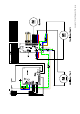Operating instructions
29
Figure 27: Control unit with stainless steel frame; in-wall base plate with control unit adapter; control unit
engaged in the in-wall base plate (from left to right)
The smaller side of the stainless steel frame of the ready-made TFT Touchpanel has to point upwards. In
doing so, the control unit adapter and the in-wall base plate have to be positioned in such a way that the
ribbon cable of the control unit adapter, which is arched downward, is plugged in the TFT Touchpanel.
The spring steel clips, which are mounted to the rear side of the control unit, grasp the in-wall base plate
and pull the stainless steel frame of the control unit tightly to the wall.
The screened 4-pole telephone cable is connected to the 5-pole screw terminal of the control unit
adapter. The usage of a cable of the type J-Y(ST)Y 2x2x0.6 LG indoor cable with a colour coding in
accordance with VDE0815 according to Table 3 is recommended.
3.6 Commissioning of the novus
3.6.1 Operational Readiness
The operational readiness is granted if the requirements according to VDI 6022
and DIN 1964/6 are met. The cleanness of the air duct material, the existence and
the proper installation of all filters, which are designated for the system, and the
operational readiness of the plant-specific components have to be especially
observed.
Check all security-relevant parts and perform a functional test!
3.6.2 Adjustment of the Air Volume Flow
The novus can be put into operation after the checking of the operational readiness as follows.
Make sure that the bypass is closed and all ventilation equipment is mounted.
The air volume flows of the system, which have been calculated according to DIN 1946-6, have to be
adjusted with speed 2 (TFT Touchpanel) or speed 4 (LED control panel) of the ventilation device. Use an
appropriate measuring device for measuring the volume flow.
Please observe that you generate via the installed valves as little pressure loss as possible, that is the
supply air valve and the exhaust air valve which is flown against in the worst manner has to be fully open!
The fan speed 2 can be adjusted with the help of the TFT Touchpanel as follows:
• Menu
• Setup
• Enter password -----
• Fan speeds
• Fan setup 2 LF2