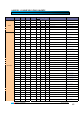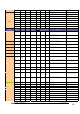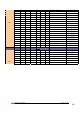Operation Manual
ZENNiOAVANCEYTECNOLOGÍA www.zennio.com
41
2.3.2. LONG PRESS
Configuration options are exactly the same as in the previous case “Short
Press”.
2.3.3. THRESHOLD TIME
This parameter defines the time limit where a short press turns into a long press.
If a press on the screen ends before the long press time, then it is a short press.
This value must be set with precision to tenths of a second (e.g. to get “0.5”
seconds, set “5”)
2.3.4. RESPONSE DELAY
This parameter sets the time to wait for the object to be sent to the BUS since
the action on the input took place. This value must be set with precision to
tenths of a second (e.g. to get “1” second, set “10”).
Note: To get an immediate sending (no delay), set the value “0” in this field.
2.3.5. INPUT LOCK
Selecting “Yes” on the pull down menu, the corresponding “Communication
Object” will disable the input.
¾ When receiving a “1” through this object, the InZennio Z38
will ignore any pulsation on the input.
¾ When receiving a “0” through this object, the input turns into
the “enabled” state again (without taking into consideration the
actions carried out while being disabled)