User's Manual
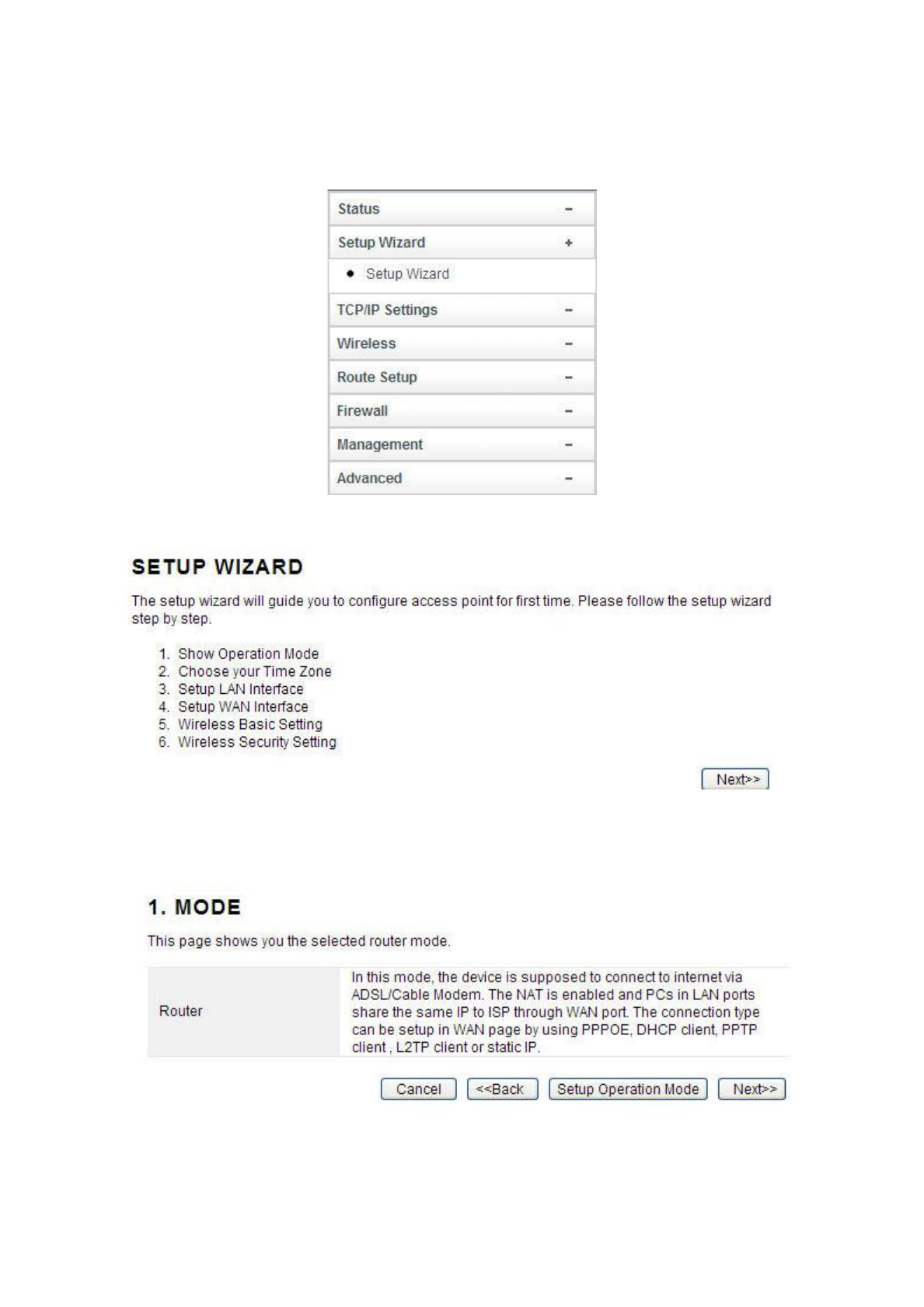
10
4.3 Setup Wizard
Setup Wizard is provided as part of the web configuration utility. Users can simply finish
the settings on this page to access Internet.
1. Click on the Setup Wizard on the left navigation menu, then the following screen will
appear. Click Next to continue.
2. This router provides six operation modes: Wireless ISP Client Router, Wireless Client
and Repeater (Range Extender), Router, Bridge with AP and Client. As the default
mode is Router mode, you just need to click Next to continue other settings. Otherwise,
click Setup Operation Mode Button to select one operation mode according to need.
3. After click Setup Operation Mode Button, the operation mode select interface will appear,
please choose the proper mode refer to the introduction. Click Save Changes.










