User's Manual
Table Of Contents
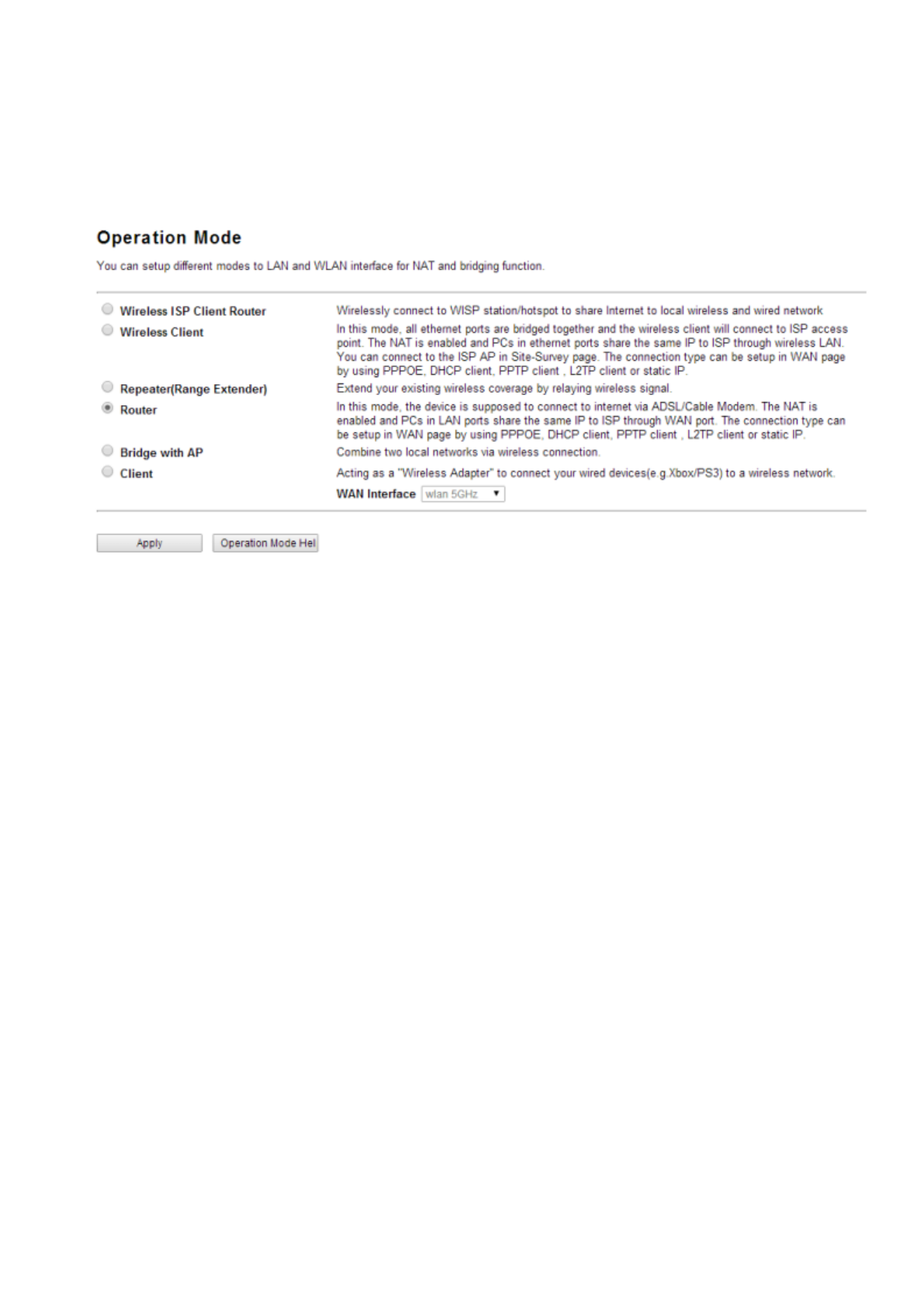
11
4.4 Operation Mode
This parameter specifies the operating network modes for the Router. This router provides
three modes: Gateway Mode, Bridge Mode and Wireless ISP. You could refer to the
following description to choose the right one.
1. Wireless ISP Client Router
In this mode, it will wirelessly connect to WISP station/hotspot to share Internet to local
wireless and wired network.
2. Wireless Client
In this mode, all Ethernet ports are bridged together and the wireless client will connect to
ISP access point. The NAT is enabled and PCs in Ethernet ports share the same IP to ISP
through wireless LAN. You can connect to the ISP AP in Site-Survey page. The connection
type can be setup in WAN page by using PPPOE, DHCP client, PPTP client, L2TP client or
static IP.
3. Repeater (Range Extender)
In this mode, the device can copy and reinforce the existing wireless signal to extend the
coverage of the signal, especially for a large space to eliminate signal-blind corners. It is
good for extending your existing wireless coverage by relaying wireless signal.
4. Router
In this mode, the device enables multi-users to share Internet via ADSL/Cable Modem. The
Wireless port share the same IP to ISP through Ethernet WAN port .The Wireless port acts
the same as a LAN port while at AP Router mode. The connection type can be setup in
WAN page by using PPPOE, DHCP client, PPTP client, L2TP client or static IP.
5. Bridge with AP
In this mode, the device can be used to combine multiple local networks together to the
same one via wireless connections, especially for a home or office where separated
networks can’t be connected easily together with a cable.
6. Client
In this mode, the device can be connected to another device via Ethernet port and act as a
"Wireless Adapter" to connect your wired device to a wireless network.










