User's Manual
Table Of Contents
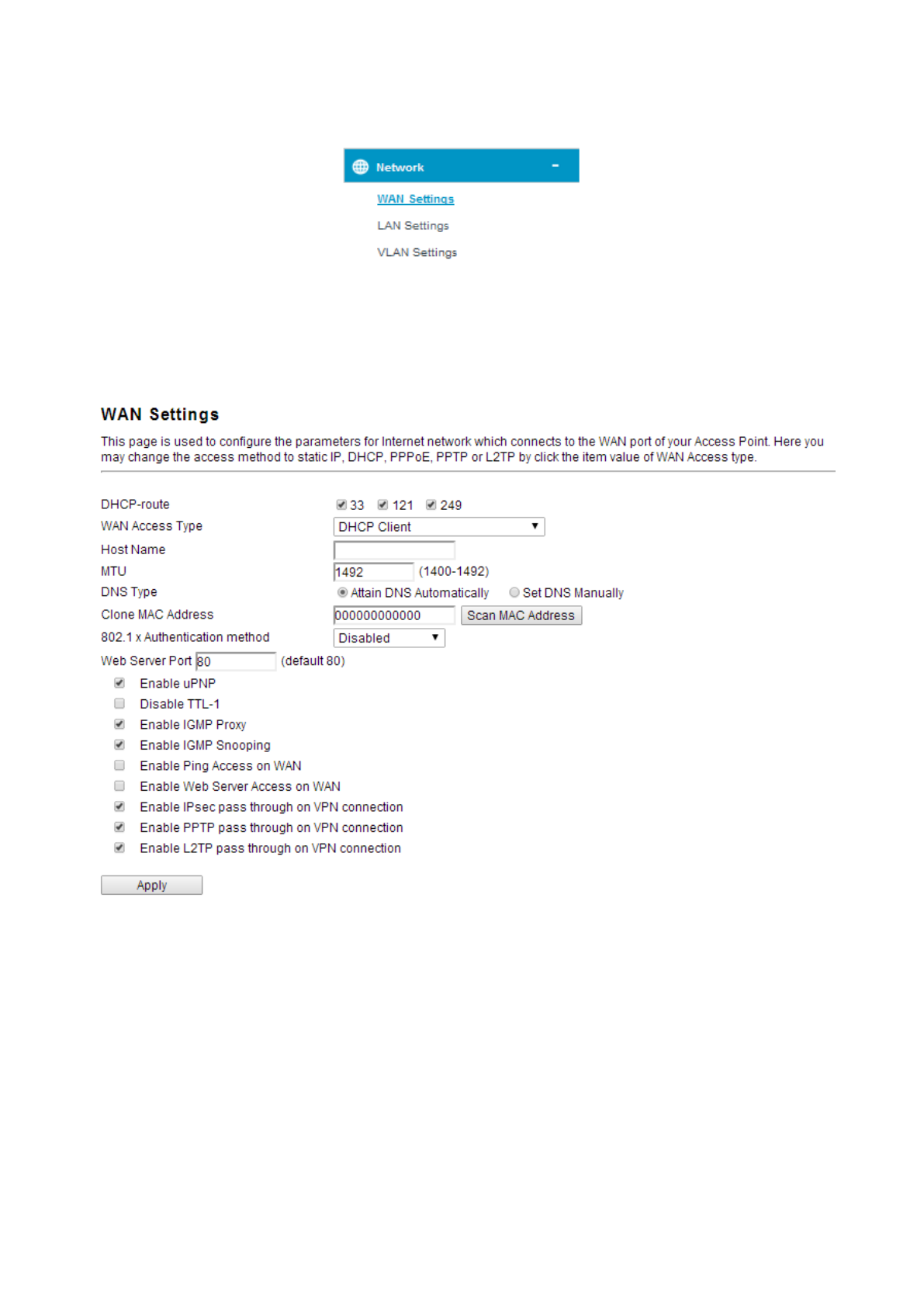
12
4.5 Network
4.5.1 WAN Settings
This part allows you to configure the WAN port parameters so that your computer can
access Internet.
Enable UPNP: the UPNP (Universal Plug and play) protocol is supported to bring to
network connected devices the ease of installation and configuration which is already
available for directly connected PC peripherals with the existing Windows “Plug and Play”
system. You can enable this function so that the router doesn’t need to work out which port
need to be opened.
Enable IGMP Proxy: IGMP is the abbreviation of Internet Group Management Protocol. It
is a communication protocol which is mainly used for managing the membership of Internet
Protocol multicast groups. If you select this checkbox, the application of multicast will be
executed through WAN port. In addition, such function is available in NAT mode.
Enable Ping Access on WAN: enable users use Ping command to access WAN.
Enable Web Server Access on WAN: enable users to access Web Server on WAN.










