User's Manual
Table Of Contents
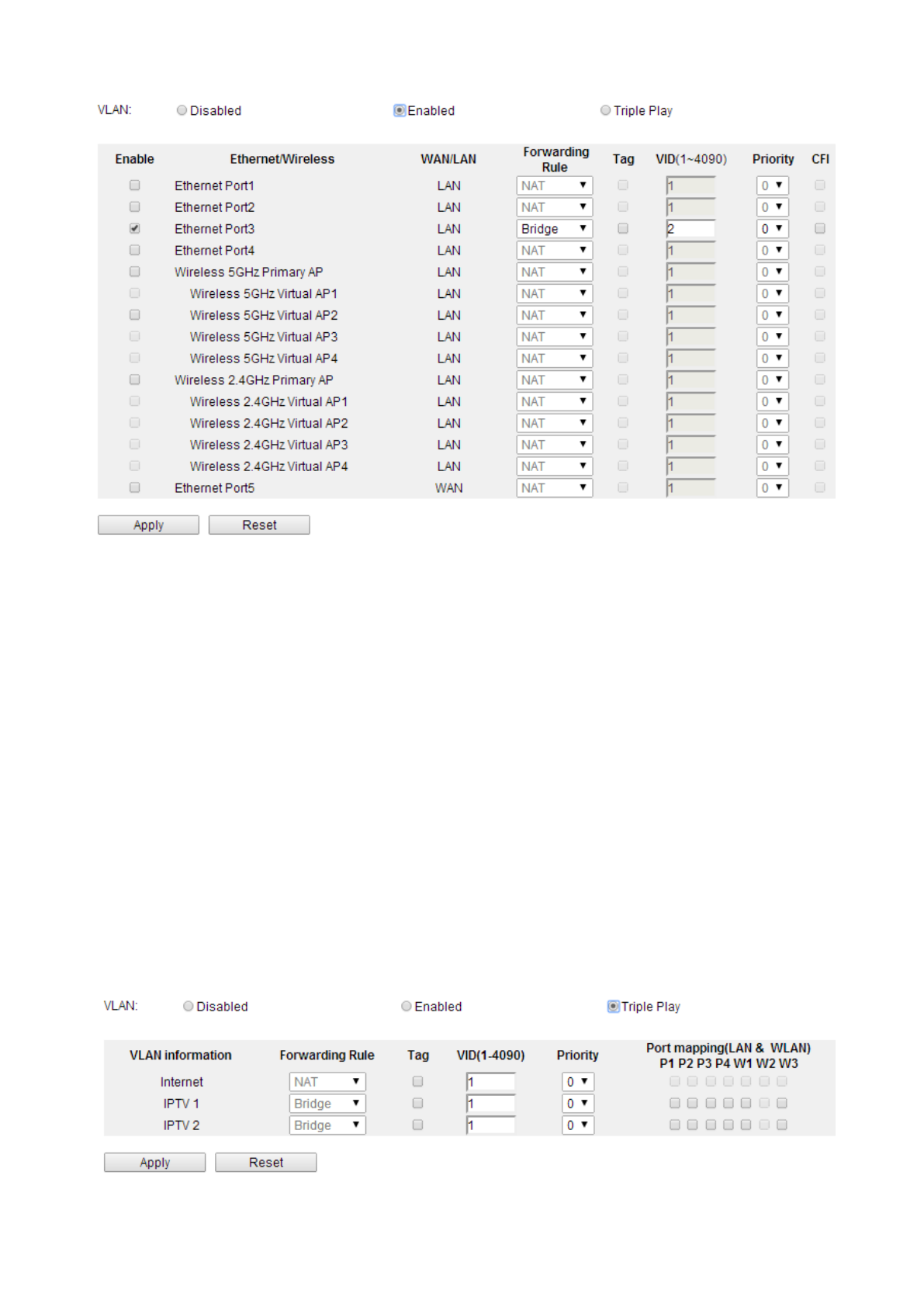
20
Enabled: this option enables VLAN function.
Ethernet/Wireless: specifies the WAN port and wireless AP.
WAN/LAN: defines the WAN port or LAN port.
Forwarding Rule: VLAN feature also support forwarding rule as bridge and NAT between
LAN port and WAN port.
Tag: enable the function of VLAN with tag. The router will add specific VLAN number to all
packets on the LAN while sending them out. Please type the tag value and specify the
priority for the packets sending by LAN.
VID: type the value as the VLAN ID number. The range is from 1 to 4090.
Priority: Type the packet priority number for such VLAN. The range is from 0 to 7.
CFI: enable the CFI function which indicates whether MAC is encapsulated by standard
format.
After the VLAN settings, please click Apply to finish TCP/IP Settings.
When you choose Triple Play, this configuration page is shown below










