User's Manual
Table Of Contents
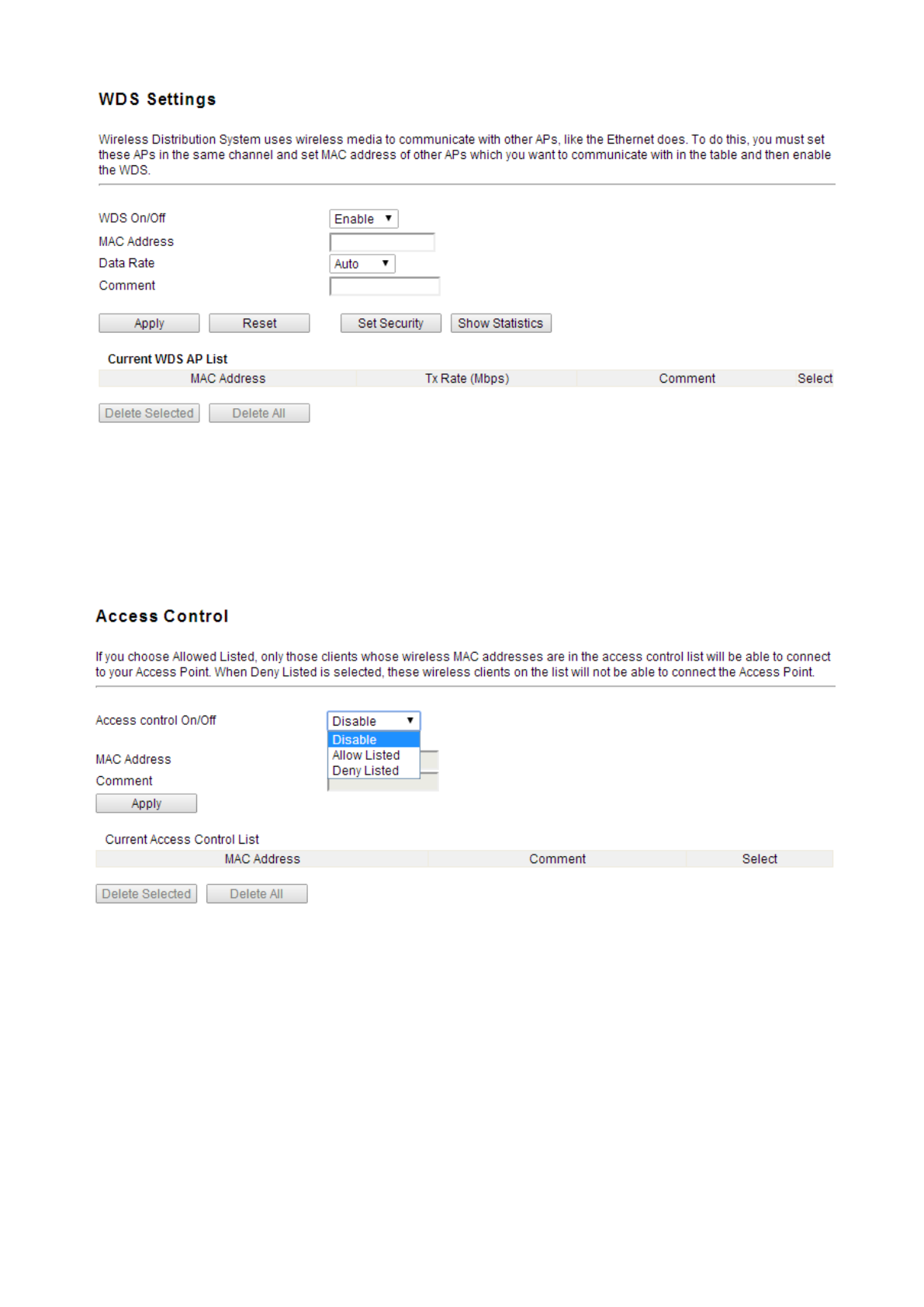
32
Enable WDS: by default, you can’t select the checkbox to enable WDS.
MAC Address: the other AP’s MAC Address that you want to communicate with.
Comment: describes the reason why you want to communicate with others.
The WDS Security Setup allows you to set encryption for your WDS connection. You can
refer to the Wireless Security Setup.
4.6.7 Access Control
By default, Wireless Access Control Mode is disabled.
There are two ways to set the Access Control List:
1. If you select Allow List and enter the MAC Address of wireless client, the listed address
will have granted access to the Access Point while the other access will be denied.
2. If you select Deny List and enter the MAC Address of wireless client, the listed address
will have denied access to the Access Point while the other access will be granted.
MAC Address: the wireless MAC address that you allow to access or not.
Comment: describe the reason why you allow or deny the access of the MAC Address.
You need to click Apply Changes to make your setting work.
Current Access Control List: this list will show all the current access control that you have
set. And you’re able to delete some or all of them using the Delete Selected or Delete All
button.










